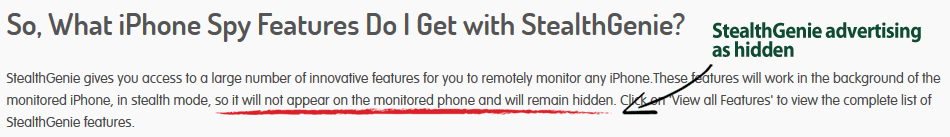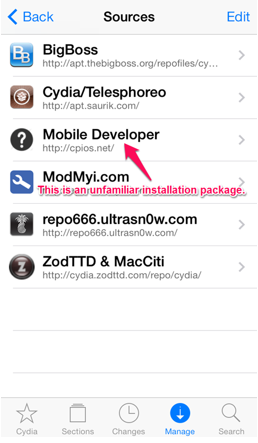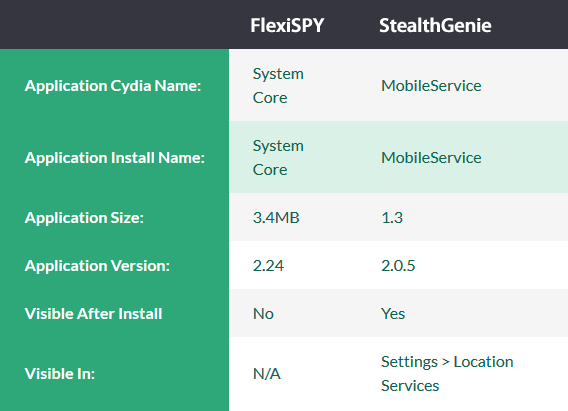This article shows why stealthgenie’s claim of stealth doesn’t guarantee you’ll stay hidden — and also shows the two ways that stealthgenie can be discovered on an iPhone
What you are about to read is the result of tests carried out to verify claims by stealthgenie that their product is 100% undetectable to the person using the monitored cell phone. We put their words to the test – along with similar claims by other manufacturers – and let the facts show which cell phone monitoring software actually delivers on the promise to protect customers from being detected.
We take you through the procedure and examine the results as we test a commercially available copy of stealthgenie for invisibility on both an iPhone 4 and 5s.
We also compare the anti-detection capabilities of both FlexiSPY and stealthgenie with a side-by-side test that clearly demonstrates why FlexiSPY is the best mobile monitoring software for those who want to stay invisible at all times.
stealthgenie’s Claim: Their Software Stays Hidden
Strictly speaking, their claim is true: stealthgenie’s software app icon can be hidden on the target phone. But what isn’t mentioned are the side effects that a mobile spy app causes that will attract attention and cause you to be detected.
How to find the stealthgenie spy application on an iPhone
To help you quickly understand how we uncovered stealthgenie, there are two important things you need to understand about the iPhone’s design. These things must be carefully considered by the spyphone developer if the application is to remain completely invisible.
The first is the Permissions Settings, and the second is the impact of the starting state of the device at the time it is jailbroken.
If you’re not already familiar with this term here’s the general idea: Before installing any mobile monitoring software on an iPhone, you have to “jailbreak” it to allow full access so you can install your choice of programs. We’ll talk more about why doing this can be fatal to spyphone invisibility, but first let’s look at Permissions.
Permissions
Any application that runs on an iPhone, and needs to use the services listed here also needs to be granted special permissions.
- Sending Data
- Using GPS
- Using the microphone
These permissions are granted in the following Settings menus of the iPhone:
- Settings > Cellular
- Settings > Location Services
- Settings > Microphone
In each of these menus, you will find the name of the application that is requesting permissions.
This is a dead giveaway that the spy app is installed on the iPhone.
In our test, stealthgenie did not come up in any of the three menus.
But checking a little further we discovered that stealthgenie did not appear in Settings & Microphone because when we tried to activate the remote recording feature they advertise on their website, the microphone failed to open.
So while stealthgenie was indeed not visible in the Settings menu during our test, this random by-product of an apparent operational irregularity should not be confused with FlexiSPY’s designed-in and airtight undetectability.
And we don’t require customers to sacrifice an important spy feature in order to achieve promised invisibility. Another issue that reveals the presence of their monitoring app is easy for anyone to spot: the text command which remotely activates Stealthgenie’s recording feature shows up right in the target phone’s SMS inbox — notifications and all.
Impact Of Jailbreaking
Before installing any application, the iPhone is in one of these two states:
– Not yet jailbroken.
– Already jailbroken by the user.
After the installation of a spy application, care must be taken to ensure that there is no sign on the target phone that anything has been changed. But the thing is once you jailbreak a cell phone, an icon labeled “Cydia” appears in the app directory.
So for a spyphone app to remain undetected you need these conditions:
– If the cell phone was not jailbroken before, there must be no Cydia icon visible.
– If it was already jailbroken, the installation package list must appear unchanged.
The Not Jailbroken Device
If the iPhone you want to monitor wasn’t jailbroken before, the sudden appearance of the Cydia icon will announce the presence of spy software.
Though it’s a simple matter to remove the Cydia by including in the software an easy way to remove the icon, but no such feature is offered on the stealthgenie product. That means it’s likely that Cydia will show up in the target phone’s apps directory, just like in the example seen here:
The Jailbroken Device
If the device is already jailbroken, the Cydia icon will already be known to the person using the target phone — however they do not expect to see an unfamiliar installation package. stealthgenie introduces an additional installation package on the cell phone called Mobile Developer which could raise suspicion that the software has been installed.
The image below shows how opening up the Cydia program plainly reveals a listing for the Mobile Developer package, another way using stealthgenie to monitor a cell phone is a major risk to your concealment.
While it is easy to remove the telltale listing with one tap, most people are unlikely to know this. FlexiSPY deals with this problem by automatically deleting the package source when installation has finished.
We knew for sure the listing “Mobile Developer” was stealthgenie because it was the only program we installed on to our iPhone after jailbreaking it. That, and the fact that it’s the only icon for a well-known, reputable app like Facebook or is part of the iPhone software such as Maps.
What We Found: stealthgenie Is Ultimately Detectable.
When stealthgenie says on its website that its software runs in stealth mode, perhaps what they really mean is that their application does not have an icon. However, this is not the same thing as being undetectable or invisible, because there are still clear traces of stealthgenie’s presence.
We recommend that users of stealthgenie hide the Cydia icon, and we provide instructions on how FlexiSPY gives you that option here.
So while stealthgenie claims their software “will never be found”, it doesn’t guarantee the ultimate goal of keeping yourself hidden from the phone’s user. Put simply – you either stay absolutely invisible and the spy phone software you’re using works, or you don’t and it doesn’t.
The Final Word: stealthgenie Is Visible On An iPhone In Two Distinct Places
Successful cell phone monitoring ultimately depends on you not being discovered. FlexiSPY was designed for 100% mobile phone monitoring concealment. So for anyone looking for powerful cell phone monitoring capability and the confidence that at the end of the day you won’t be revealed — these facts speak louder than promises and hype: FlexiSPY hides the app and has you covered.
Appendix
Below you can find the detailed specifications of stealthgenie and FlexiSPY used in our visibility tests.
Stay tuned for further blog pieces as we face-off FlexiSPY against all other major spy phone competitors to show that, when we say FlexiSPY really is the best spy phone software and really is 100% undetectable once installed, we have the evidence to prove it.
You can see how FlexiSPY stacked up against the remaining competitors for software visibility by clicking the links below.