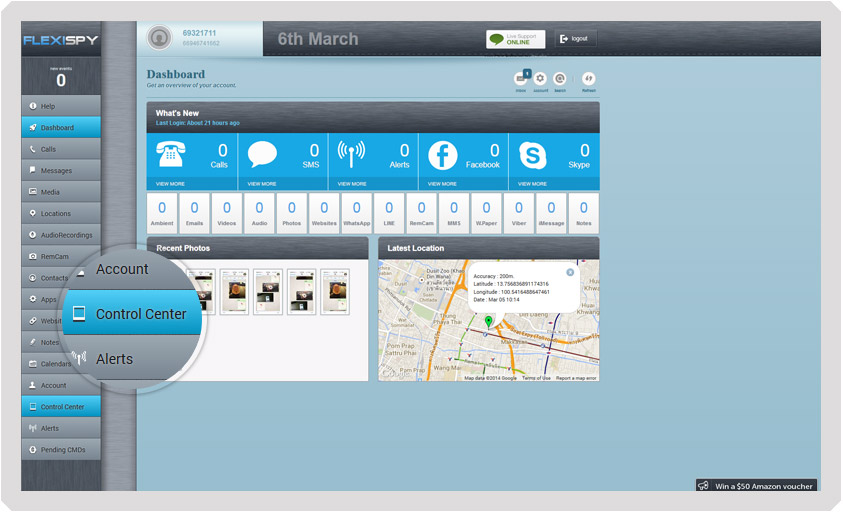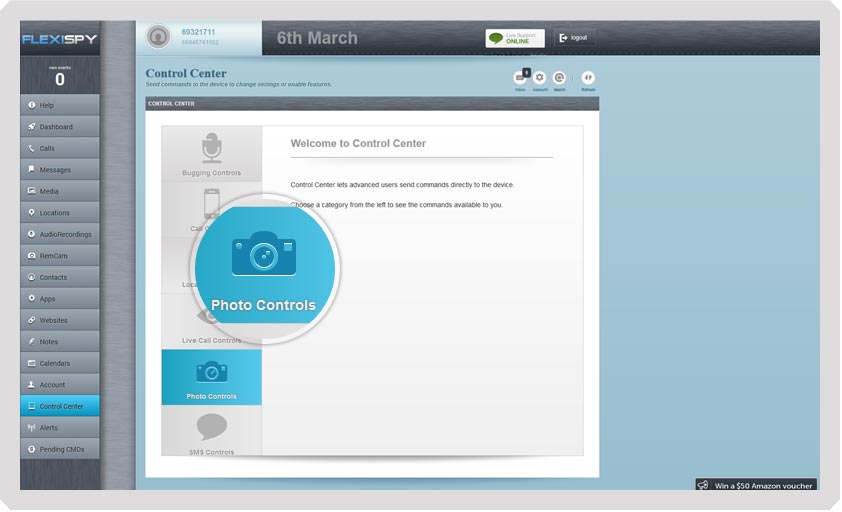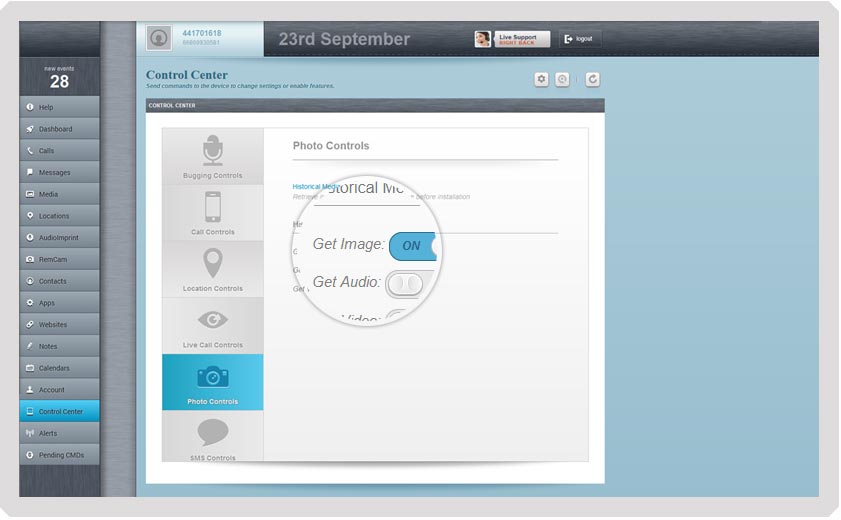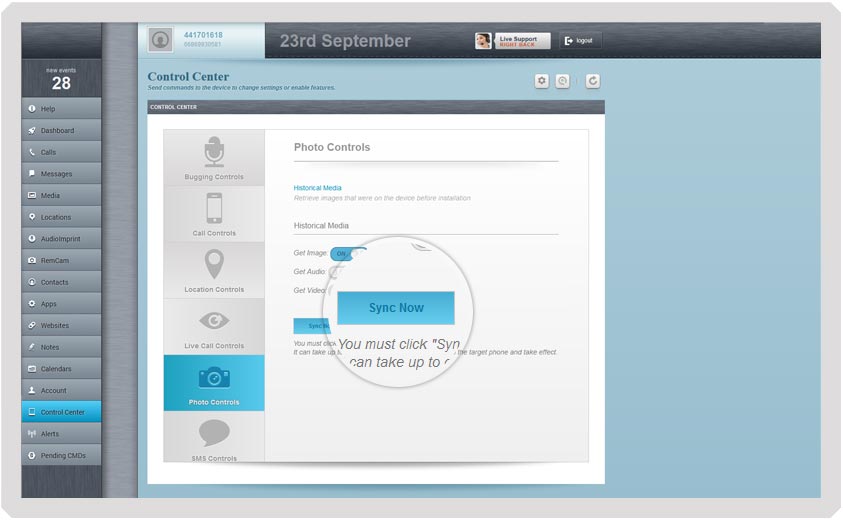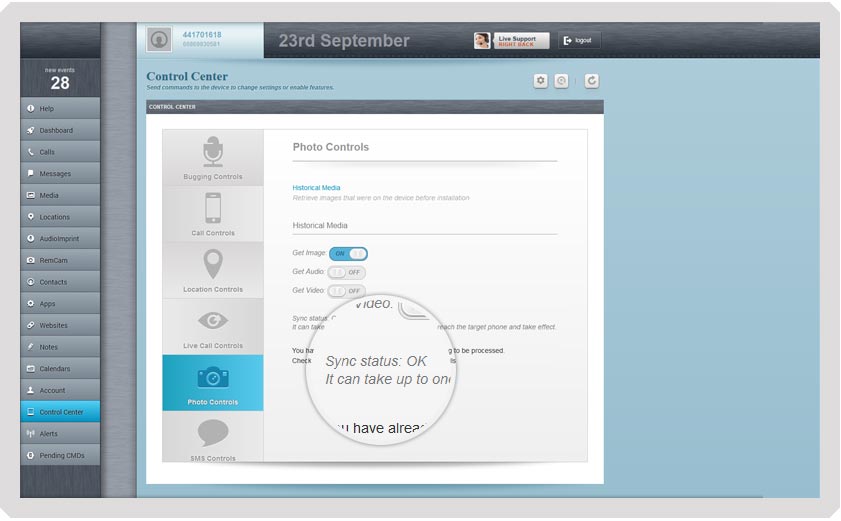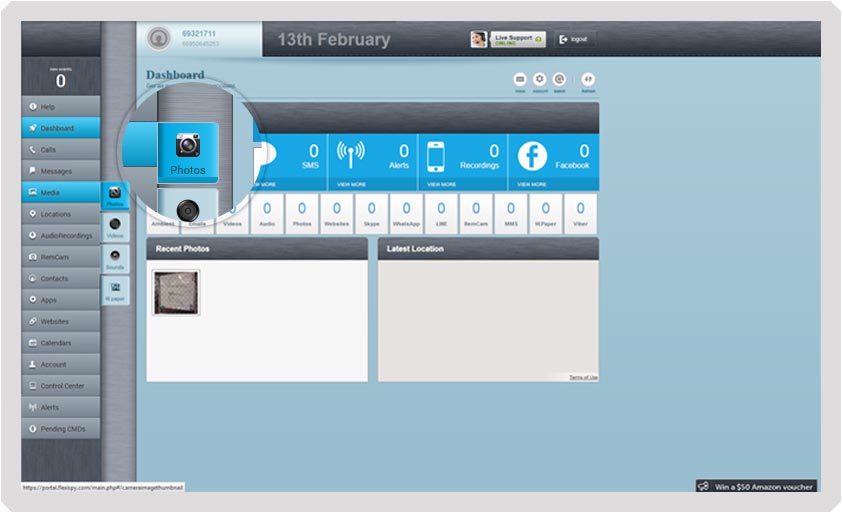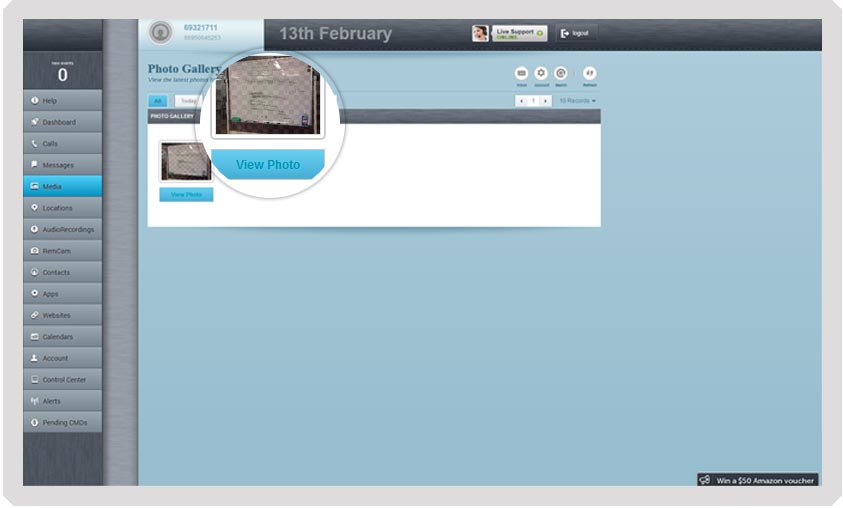If you are anxious about what they are taking pictures of (who’s in those pictures, is the data in the pictures confidential, etc..) Then you’ll need to be monitoring the images on their phone.
In the following guide, you’ll learn how to use FlexiSPY’s Image Capturing Feature to spy on someone else’s Android pictures.
Getting Started
Step 1 – Login to your FlexiSPY Dashboard via the Portal

Step 2 – Click the Control Center tab.
Step 3 – Click Photo Controls and then click Historical Media.
Step 4 – Set Get Image to On.
Step 5 – Click Sync Now.
Step 6 – View the confirmation that the command was sent successfully.
Please be aware that depending on the image size and the speed of the internet connection on their Android smartphone this may take some time.
Step 7 – After that click the Media tab and then click Photos.
You’ll then be shown a thumbnail of the images
Step 8 – To get the full picture click Get File and wait for the picture to be uploaded from their Android smartphone to your FlexiSPY dashboard.
Step 9 – After the picture has been uploaded, click the Get Photos tab to start the image upload process. Then Click View Photo to see the photos in full size
Done
That’s all there is too it, and you should now successfully be spying on Android phone images.
Of course, if you have any questions about this feature, or any other FlexiSPY feature, feel free to let us know in the comments section below, or through our social media