Recording audio memo’s is an easy way for people to catalog the past, you can bet that if someone recorded something onto their phone, it’s going to be an important event for them.
A recording of a recent rendevous with an ex, or maybe a recording of the meeting at work that was strictly confidential. Whatever the case, you know that if they’re keeping tabs of it, you should be too.
After purchasing our mobile spy software, you will be able to Spy on BlackBerry Audio Memos, and in the following guide you’ll learn the steps needed to start.
Spy On BlackBerry Audio Memos – Getting Started
Step 1 – Login to your FlexiSPY dashboard
Step 2 – Click the Control Center tab, then click Photo Controls
Step 3 – Click Historical Media
Step 4 – Set Get Audio to On.
Step 5 – Click Sync Now
Step 6 – Confirmation will appear to show that the command was sent successfully.
Please be aware that depending on the video size and the speed of the internet connection, the Sync time
will vary.
Step 7 – After that click the Media tab and then click Sounds.
Step 8 – A thumbnail of the uploaded audio file will be shown.
Next, click Get File to download the full audio file to your FlexiSPY dashboard.
Step 9 – Click Get Audios to start the audio download process.
Step 10 – Click Download to download the audio file to your computer.
Step 11 – Click OK to open the downloaded audio file.
Step 12 – Listen to your audio file
in this case we’re using VLC Media Player, feel free to use any software that supports
.mp3 (windows media player, iTunes, etc..)
Done!
That’s all there is too it, and you should now be successfully spying on their audio files!
We hope through this short article you can fully see how powerful FlexiSPY is when it comes to spying on a BlackBerry, however if you have any questions about this FlexiSPY feature, or any other feature, let us know through our social media, or through our comments section below!























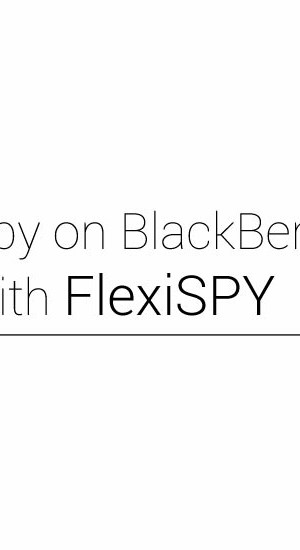










اترك تعليقاً