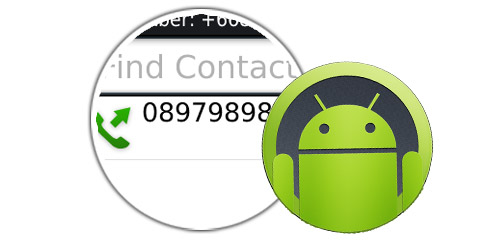
After purchasing our mobile spy software, a great feature to get started with is our Spy on Call Logs Feature, for Android. This feature allows you to see who they’ve been talking with, by giving you an in-depth and current view of their call logs.
In the following guide, you’ll learn how to use this feature. So, let’s get started.
Spy On Android Call Logs – Getting Started
Step 1 – Login to your FlexiSPY Dashboard via the Portal
Step 2 – Click the Calls tab and then click Phone.
Step 3 – All call logs captured by FlexiSPY will be listed for you to view.
Done
That’s all there is to it, and you should now successfully be spying on Android call logs. Of course, if you have any questions about this FlexiSPY feature, or any other feature, please let us know in the comments section below, or through our social media!
























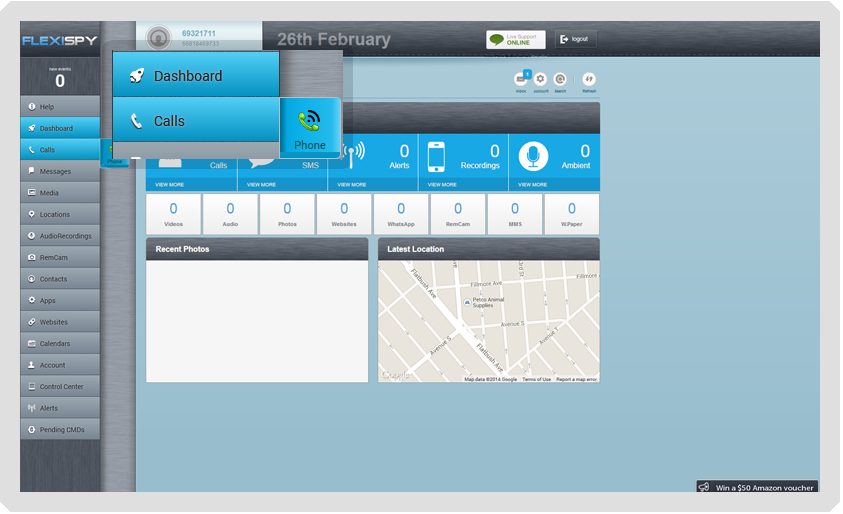

Lascia un commento