[hoops name=”Rooting Guides Are No Longer Maintained”]
This guide will show you how to root the Lenevo A536 Android phone.
Disclaimer: FlexiSPY is not responsible for rooting the Android device in any way. Before performing any of these steps make sure you back up your Android device completely.
Rooting is done entirely by you at your own risk.
What is needed to root the Lenevo A536?
In order to root the Lenevo A536 you will need the following.
- The Alcatel you want to root in your hand.
- A PC.
Step 1 – Install the Android SDK on to your PC
Install the Android SDK and configure ADB. We give you steps on how to do this here.
Step 2 – Download the Lenevo A536 rooting tool
To root the Lenevo A536 you need to download and install Kingo root which you can get from here.
Download the rooting program and install it on to your PC.
Step 3 – Root the Lenevo A536
Now we are ready to root the Lenevo A536 phone.
Run the Kingo rooting application you installed from step 3 and connect your Lenevo A536 to your PC.
Wait for the rooting tool to recognise the device. Once it has been recognised click the Root button and wait for the process to complete.
If the device is not recognised you may need to enable USB debugging on the device which you can do by reading here.
Once it has been completed successfully click Finish and then disconnect the Lenevo A536 from your PC.
Restart the device and you should now see the SuperSU icon as a newly installed application which means you have successfully rooted the Lenevo A536.






















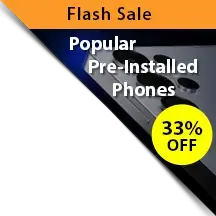

Leave a Reply