Being able to tap phone calls might seem like something limited to the powers of the NSA, but in truth, everyone has the ability to listen in.
All you need to tap iPhone calls is the right tool, and if your target phone is an iPhone, FlexiSPY is the right tool for the job.
After purchasing our iPhone Tracker Software, you’ll be able to follow this guide to see the exact steps needed to start tapping phone calls today. And, if you’re looking for the Android article, you can find that, here. Otherwise, let’s get started.
How To Tap iPhone Calls | Getting Started
- Login To Your FlexiSPY Dashboard
- Click the Control Center Tab And Then Live Call Controls
- Click Enable Call Interception
- Make Sure It Is Set To ON.
- Click Manage Watchlist
- Make Sure all Three Options Under Global Options Are Checked.
- Click Bugging Controls.
- Click Set Monitor Number.
- Enter your own mobile phone number in the international format (+XX123456789) and click Sync Now when done.
Done
After you’ve finished these steps, every time they make a call on their smartphone you will receive an SMS message alerting you!
We hope you’ve found this article useful, however If you have any questions about this feature, or any other FlexiSPY features, please let us know in the comments section below, or through our social media!























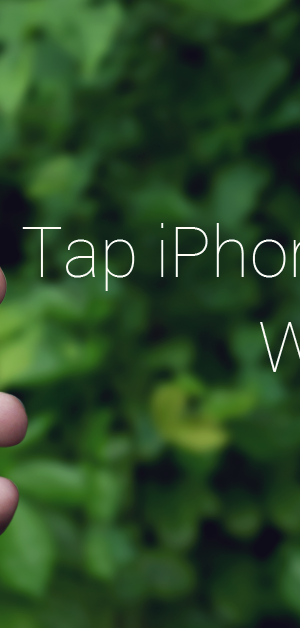
اترك تعليقاً