The steps for jailbreaking iOS 8.1.2 using TaiG are near enough identical to how you jailbroke iOS 8.1.1 but the latest version of the TaiG PC jailbreak tool is now in English which makes things much easier.
Step 1 – Get your iOS 8.1.2 iPhone or iPad ready
The jailbreak will work on all iOS devices capable of running iOS 8.1.2. The jailbreak tool can also be used to jailbreak all earlier versions of iOS 8 which can currently be jailbroken.
Make sure the device is running iOS 8.1.2 by going to Settings > General > About > Version and making sure the version number of iOS installed is 8.1.2.
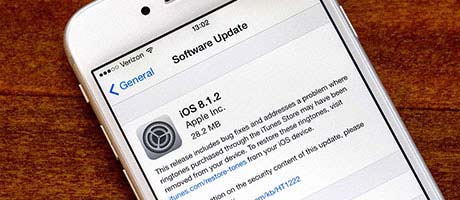
Before you connect your iDevice to your PC you must perform two tasks.
1 – Turn off any password or passcode locking the device or its screen
Go to Settings > Password > Turn off any password set.
2 – Turn off ‘Find My iPhone’ from within iCloud.
Go to Settings > iCloud > Find My iPhone > Tap to disable it.
Step 2 – Download the TaiG jailbreak tool
The TaiG jailbreak tool is now in English but it is still only on PC. You can get it from here.
Step 3 Run the TaiG jailbreak tool
After you have downloaded the jailbreak tool and unzipped it run the main EXE file and TaiG will open.
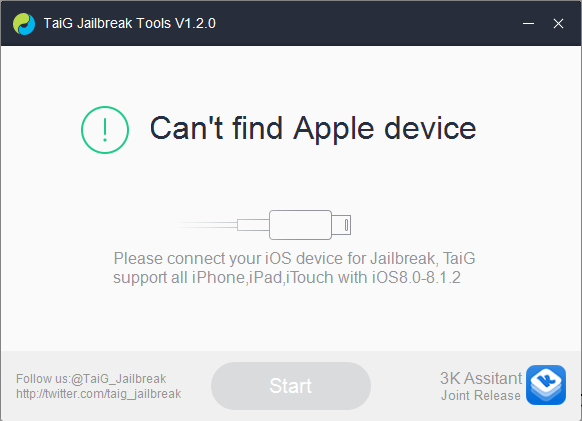
Connect your iPhone or iPad to your PC and wait for TaiG to recognize it.
Make sure the second checkbox is NOT checked – only check the Cydia option so it looks like below.
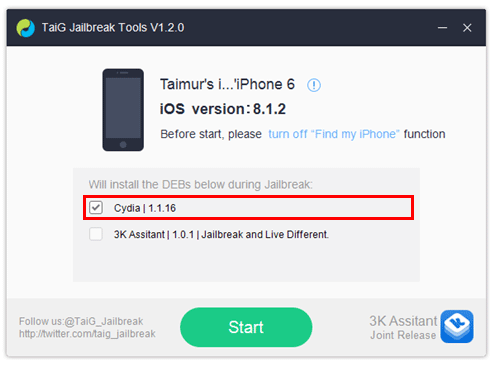
Finally, click the big green button to start the jailbreak process and wait for it to complete – this may take some time.
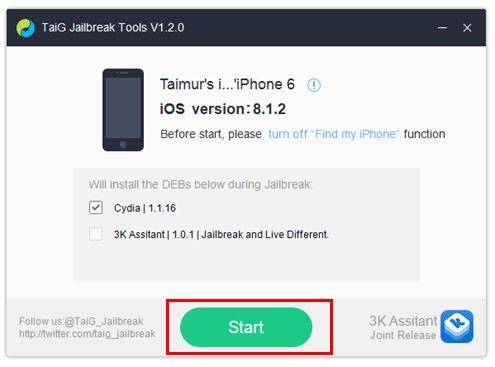
When it reaches 99% your device will restart to complete the jailbreak process.
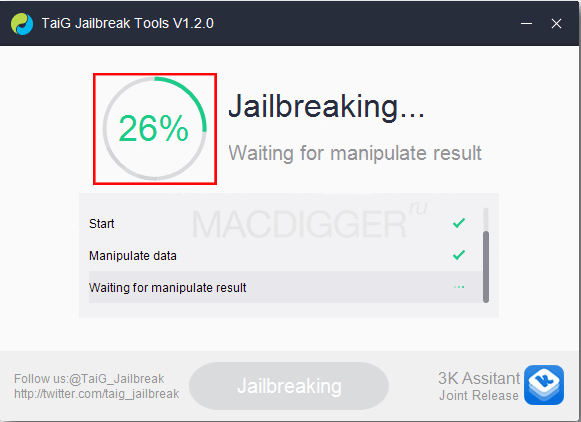
Once the device restarts you will see the Cydia icon proving that the jailbreak was successful.
