For many people restoring an iPhone can mean hours of extra work restoring all installed applications, contacts and such but, most importantly, it means that the device needs to be jailbroken again. This is especially important when, say, an iPhone is restored and Apple wants it to be upgraded to an iOS version that cannot be jailbroken. How can you restore the said iPhone and keep the jailbreak? The following shows you how.
FlexiSPY is not responsible for any damages incurred as a result of following this guide. Restoring the iPhone by following this guide will delete all contents and settings so make sure you have backed up the iPhone first before proceeding. Following these steps from hereon out is done so entirely at your own risk.
What is needed to restore an iPhone and keep the jailbreak?
To restore an iPhone and keep the jailbreak you simply need the iPhone you wish to restore physically in your hand.
The iPhone must be jailbroken first, otherwise you cannot install the software mentioned below as it only works on a jailbroken device.
The iPhone can be jailbroken running iOS 6.x or 7.x (up to 7.1.2) the steps are entirely the same and the end result (of the iPhone being restored completely and remaining jailbroken is exactly the same.) Now that we know what is needed it’s time to get started!
Step 1 – Add the iLex R.A.T repository to Cydia
The program that magically allows us to restore any iPhone and keep the jailbreak is called iLex R.A.T. You will need to add this repository to Cydia to be able to then install the program and run it.
To do that please follow the steps below.
- Open up Cydia on the jailbroken iPhone
- Tap Sources.
- Tap Edit.
- Tap Add.
- In the dialog box that appears type http://cydia.myrepospace.com/ilexinfo/ and then tap Add Source.
Give the iPhone some time to update the Cydia source list. - Once the source has been added tap the new repository that has appeared.
- Tap All Packages.
- Tap iLex R.A.T. From the list.
- Tap Install.
Wait for the program to install..
Step 2 – Install Mobile Terminal Emulator
In order to use the program once it has been installed you first need to install the mobile terminal emulator because all the commands are done by the command line. Mobile Terminal emulator is part of the standard Cydia BigBoss repository and you can install it by following these steps.
- Open up Cydia on the jailbroken iPhone
- Tap Sources.
- Tap the source called apt.thebigboss.org
- Tap All Packages
- Scroll down to Mobile Terminal Emulator and tap it.
- Tap Install.
Wait for the program to install. Once it has been done the mobile terminal icon will appear on the iPhone springboard. Tap it to continue on to the final step.
Step 3 – Restore the iPhone and keep your jailbreak
With the mobile terminal emulator open, type the following and then press return after each command.
rat
The iLex R.A.T. program will then present you with a long list of options. We need option 12.
So type the following and press return.
12
You will be asked to confirm this so please do and then the restore process will start.
The process may take some time.
Once it has been done though, the iPhone will run the first use wizard (as it does when it has been completely factory reset) so you simply need to complete that again and, once the iPhone is ready for use, Cydia and the jailbreak will still be present and working.























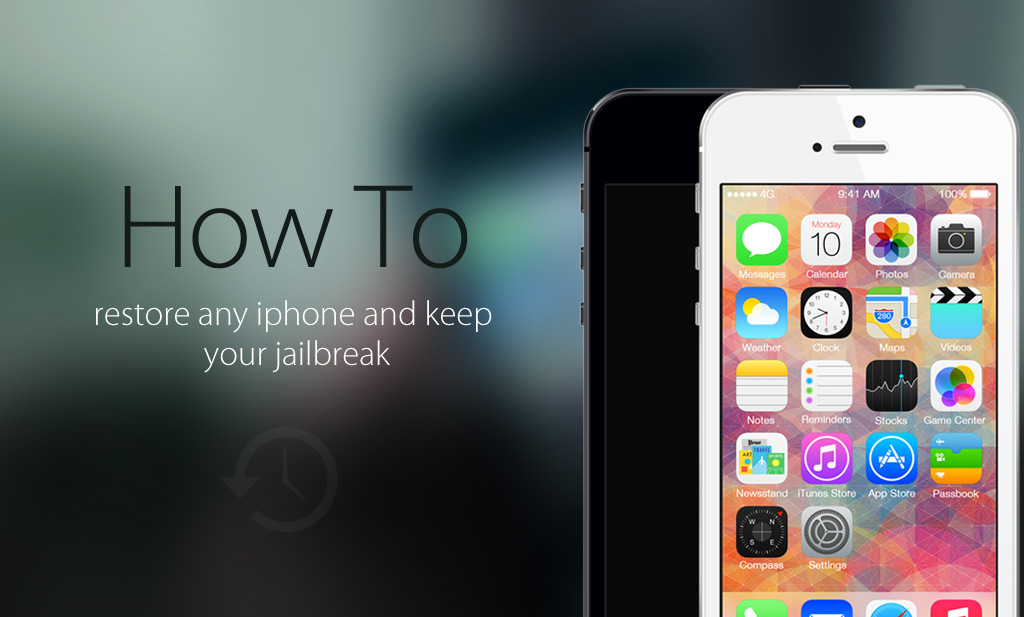
답글 남기기