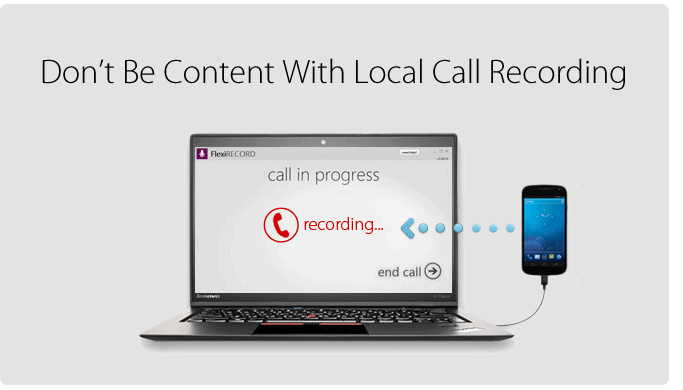
Many spyphone vendors, including FlexiSPY advertise call recording for Android, but what is it, and why does FlexiSPY not recommend it?
To recap, Android local call recording is where you set a recording schedule from inside a dashboard, and a TARGET Android device will then start recording calls or surroundings and save them locally to the device.
At some point later, the recording is sent to the server where it can be listened to.
So why does FlexiSPY not recommend this? The answer has many parts.
Firstly, setting a schedule for environmental recording is essentially a blind exercise. Unless you know that something interesting is going to happen, the results will not likely be useful. Who wants to hear a toilet flush, or the sound of the TARGET’s legs rubbing against the device?
A much more useful scenario is to be able to listen in at will, and if something interesting is happening, then invoke the recording. Only FlexiSPY can offer this, because we recommend spycall to first listen, and then record, using the FlexiRECORD option if things sound juicy.
Unfortunately this is not possible with Android local call recording.
Secondly, and what most vendors WON’T tell you, is that the Android Local Call Recording technique is inherently unstable and is extremely platform dependent. You will find that mostly it does not work, or if it does, you only hear one side of the conversation. This limitation also applies to FlexiSPY, however, we have a unique call interception system that works on Blackberry, iPhone, Android, and Nokia Belle.
With the addition of the FlexiRECORD product, all call recordings are automated and saved to PC.
We suggest to our customers to try the Android local call recording first, and if that does not meet their needs, we can provide a full or partial refund, or a discount on FlexiRECORD.
Try getting a refund from Mspy for this reason!
FlexiSPY currently offers Android local call recording as part of its EXTREME product, but as its viability has decreased, we will be offering this feature as part of PREMIUM in the very near future.
Summary of Android local call recording Issues
1. Local call recording is for Android only
If the TARGET device you whose calls you want to record is not an Android phone then unfortunately local call recording is not available as it only works on Android phones only.
2. Local call recording works better on some Android phones than others
The performance of local call recording on an Android phone varies from model to model. There is no uniform standard. This means that it may work well on one Android phone but not so well on another.
3. The quality of the local call recording will vary depending on Android handset.
Android devices are exceedingly customizable and this means it is problematic to have local call recording work correctly on every single version of every Android handset. We already mentioned that call recording performance is dependent on Android model but what does this mean and why?
When you perform local call recording you essentially want to record both sides of the conversation. This would be the TARGET device and the person that they are currently talking to when the local call recording takes place.
Unfortunately, whilst it may sound easy to record two sides of a conversation and then upload it it really does depend of a certain number of factors which include but are not limited to:
- Android OS version running on the phone
- Android phone make and model
Furthermore, when you do record a call and it gets uploaded to your online account the factors above all contribute to the quality of the recording and the recording will be in one of three states.
- You hear both sides of the conversation
- You hear only the TARGET devices side of the conversation
- You hear only the third party’s side of the conversation
This means that local call recording is essentially a lottery in terms of how well it will record calls and the quality of the recording because of the sheer amount of differing Android phones and Android configurations available.
So what can you do to ensure that you hear both sides of the conversation at all times and that you can record the conversations of any kind of TARGET phone, not just an Android phone?
FlexiRECORD is a companion product to FlexiSPY Extreme. In order to operate it you need the following:
- A TARGET device running FlexiSPY Extreme
- A PC
- Your own Android phone
You install FlexiRECORD on to your PC and your own Android phone. You then access FlexiRECORD on the PC and enter the details of FlexiRECORD on your Android phone. With those details in place you simply leave your PC and your own Android phone connected to FlexiRECORD at all times and whenever the TARGET device makes or receives a call using FlexiSPY Extreme FlexiRECORD will automatically record it and save it to your PC so you can listen to it later.
Recording calls with FlexiRECORD has numerous benefits.
- You can record calls from any TARGET device – not just Android phones
- You always record both sides of the conversation
- Recorded calls are saved as MP3 not AMR which means better quality
FlexiRECORD also allows you to record ambient surroundings as well and even remotely control the TARGET phone running FlexiSPY Extreme directly from your own computer.
So if call recording is something you really want out of spy phone software don’t be content with local call recording now that you know its limitations get FlexiSPY Extreme and FlexiRECORD today to see the true power of call recording.