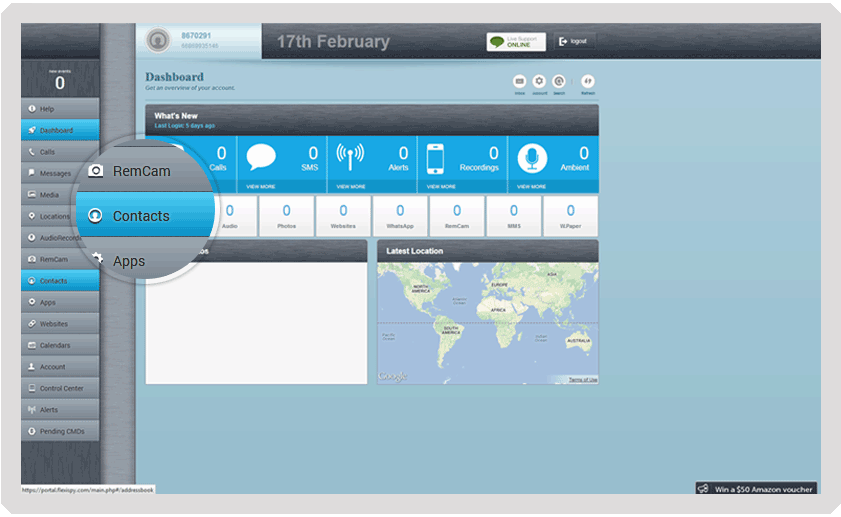To find out who’s closest to their heart, you need only to look through the contacts in their phone.
After all, if someone is truly important to us, their details are going to go into safe keeping, and unless you’re a memorization guru, that safe keeping will be your contact list..
There used to be a problem with spying on phone contacts, new people are constantly added, old contacts deleted, if you really wanted a recent view, you’d have to keep coming back to their phone every few days, snooping through their list, trying to figure out which contacts were important, and then writing them down.
This was a totally inefficient process, and had a big risk factor. To counter this, we added the ability to spy on Phone Contacts remotely, another of our kick-ass FlexiSPY capabilities, and after purchasing our mobile spy software, you’ll be able to do all of this.
In the following guide, you’ll learn how to effectively spy on BlackBerry Phone contacts with FlexiSPY, so let’s get started.
Getting Started
Step 1 – Login to your FlexiSPY dashboard.
Step 2 – Click the Contacts tab.
Step 3 – View the list of their current contacts on their BlackBerry phone.
Done
That’s all there is too it, and you should now successfully be spying on their BlackBerry Phone Contacts.
We hope you enjoyed this tutorial, and that everything went smoothly. However, if you have any questions about this feature, or any other FlexiSPY feature, please feel free to tell us in the comments sections below, or through our social media!