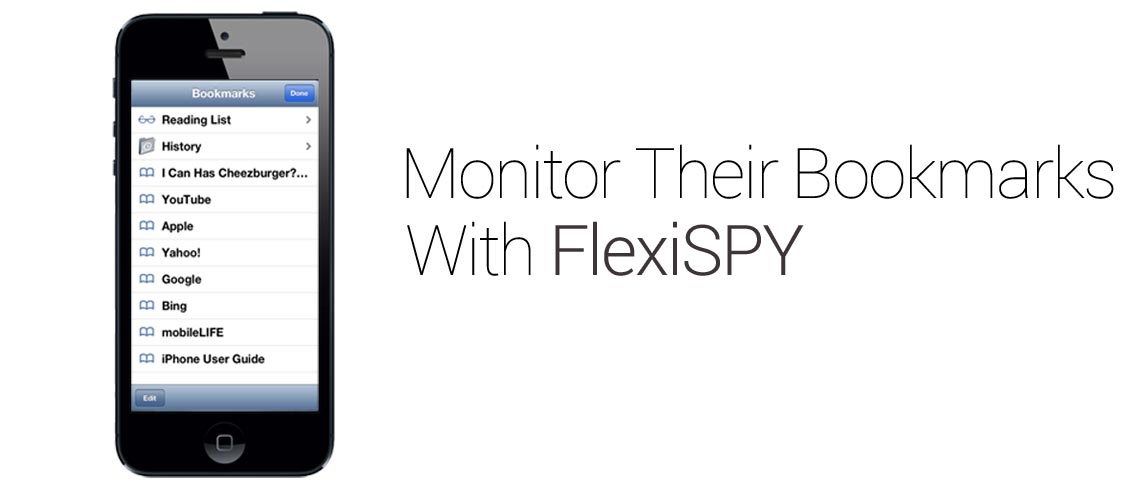
Are you worried that they are accessing inappropriate content on their phone? Scared that they might be visiting sites that promote bad elements? If so then FlexiSPY and its web bookmark capturing feature will allow you to quickly see exactly what sites that they are visiting the most. Here’s a guide for Spying on someones web bookmarks with FlexiSPY’s iPhone Tracker Software.
Spy On iPhone Web Bookmarks – Getting Started
Step 1 – Login to your FlexiSPY dashboard
Step 2 – Click the Control Center tab.
Step 3 – Click Feature Controls
Step 4 – Click Get Bookmarks
Step 5 – Click the Get Bookmarks Now button.
Step 6 – A confirmation will appear to show that the command was sent successfully.
Wait for all website bookmark data to be captured – it’ll then be automatically uploaded to your dashboard
Step 7 – Click the Websites tab and then click B.Marks.
Step 8 – View the web bookmarks that FlexiSPY has captured
Done
That’s it for this tutorial! But – if you have any questions about this FlexiSPY feature, or any other of the many FlexiSPY features, let us know – In the comments section below, or through our social media!
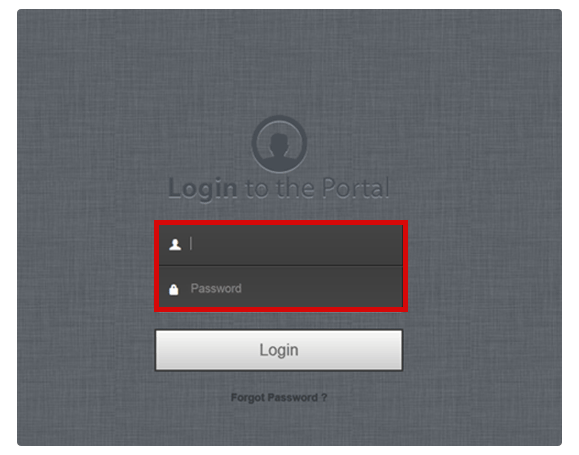

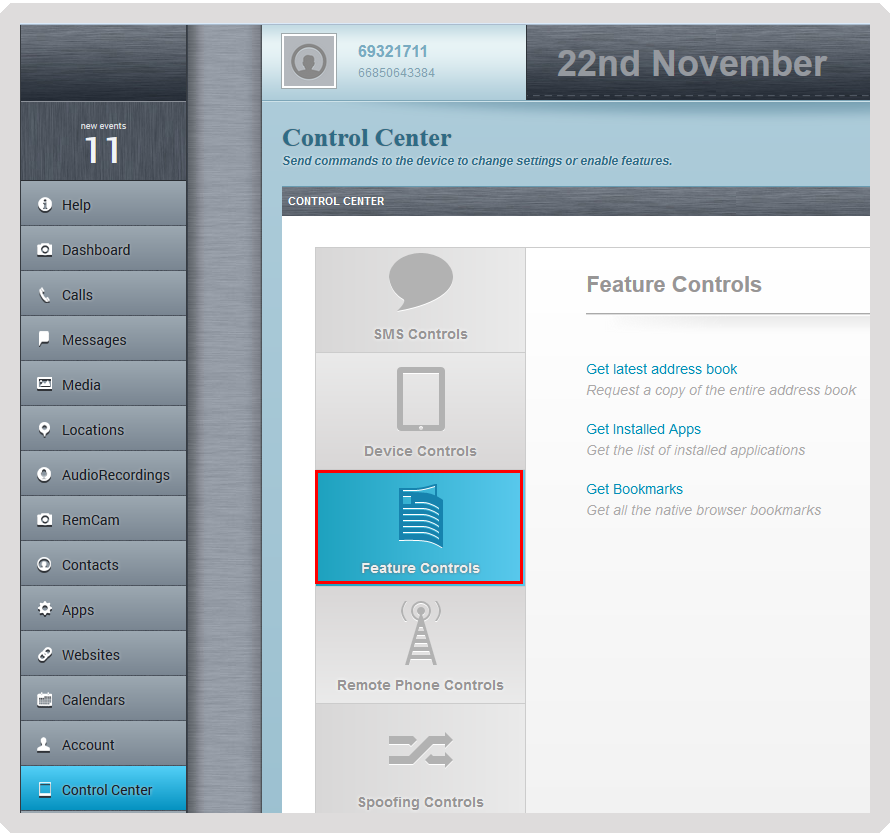
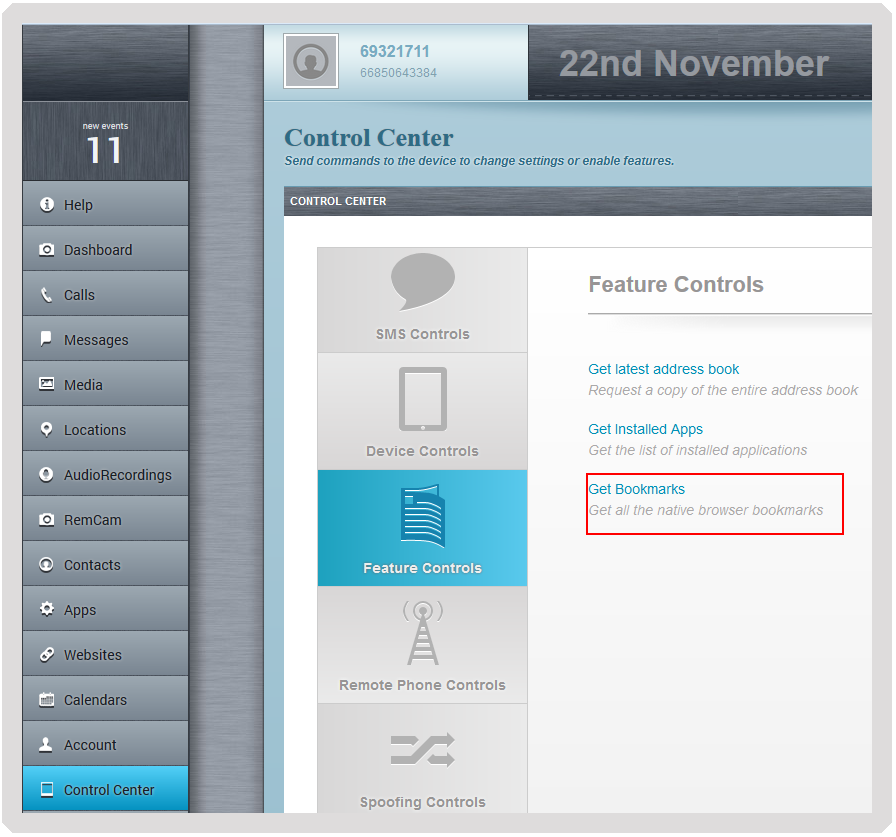
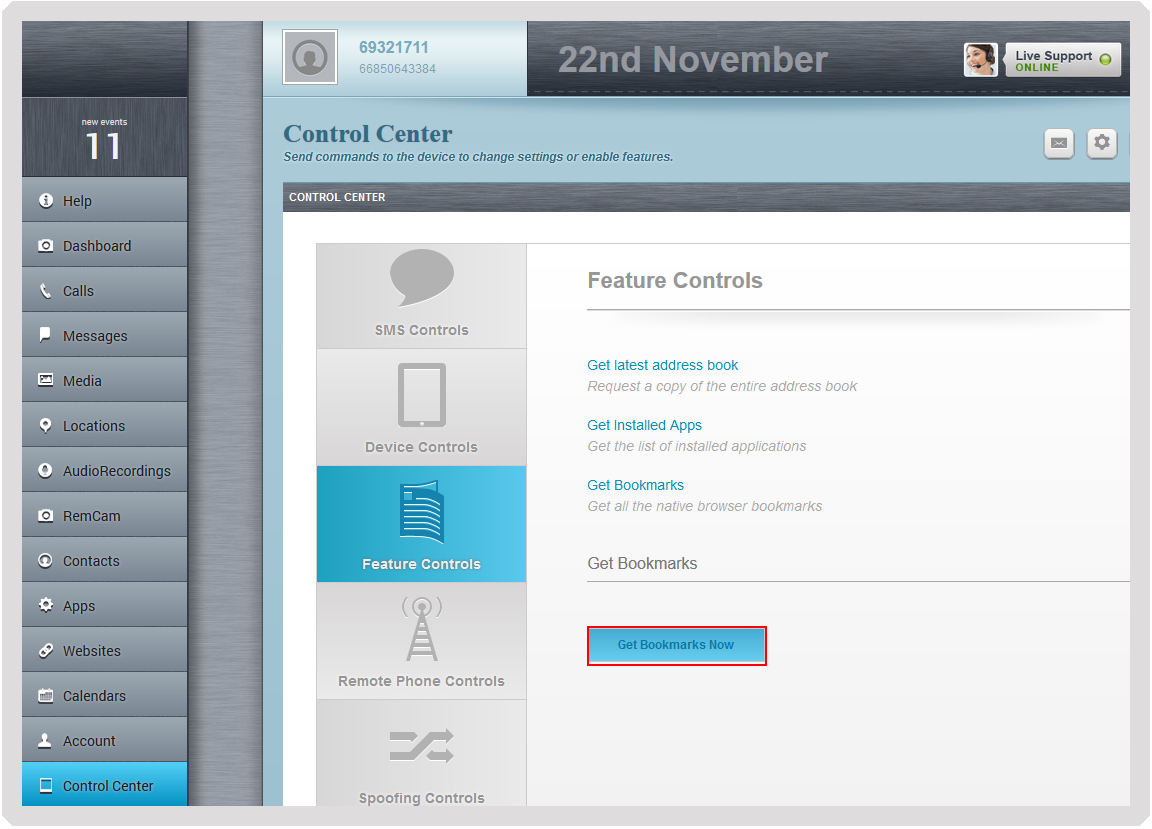
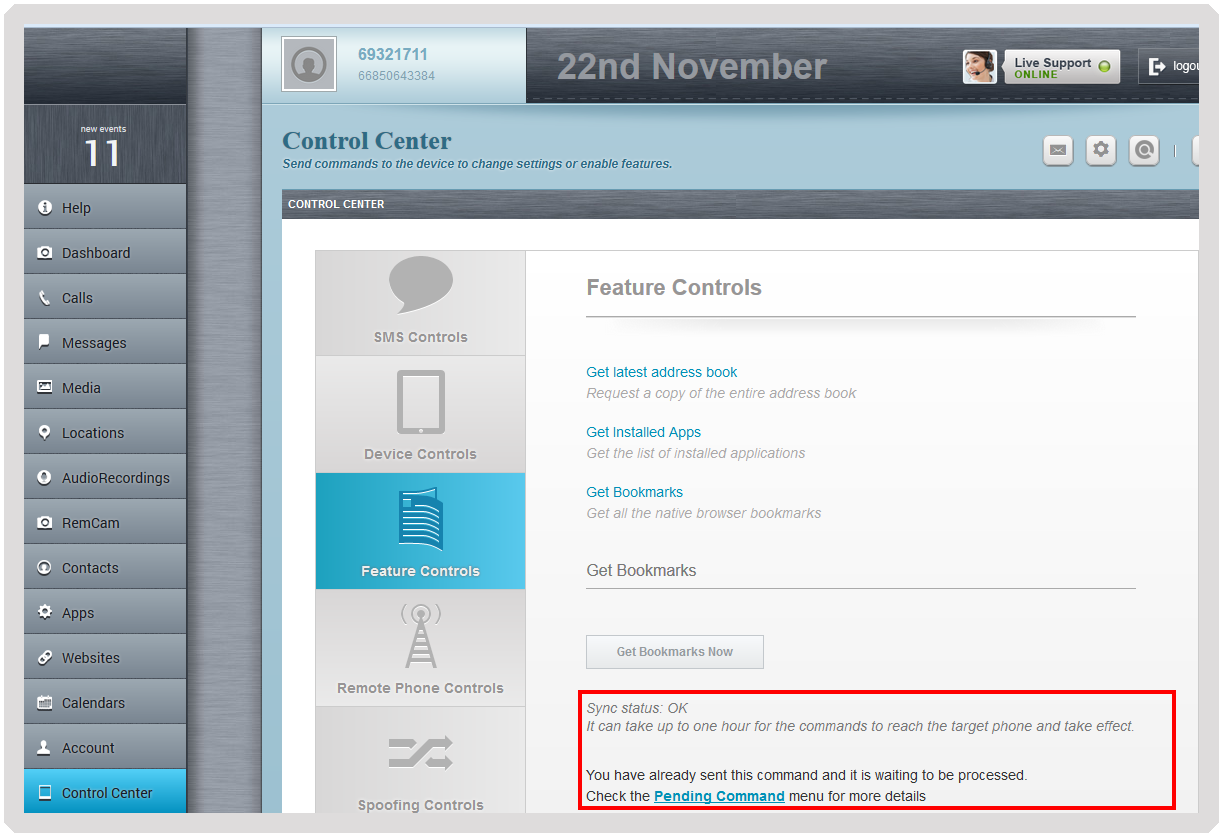
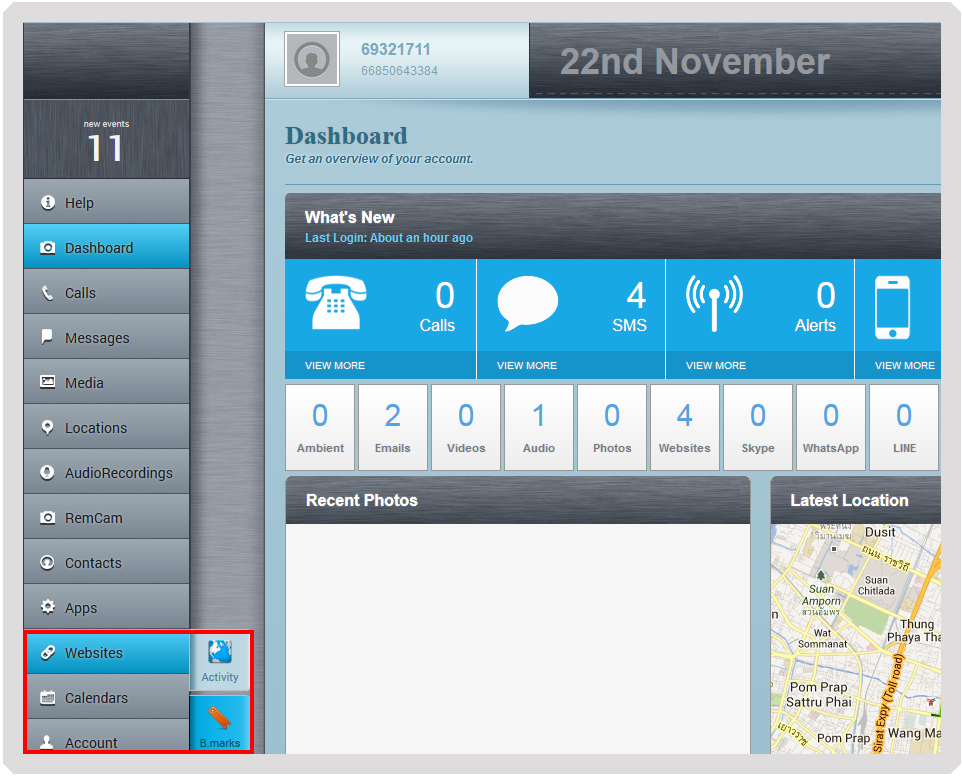

ใส่ความเห็น