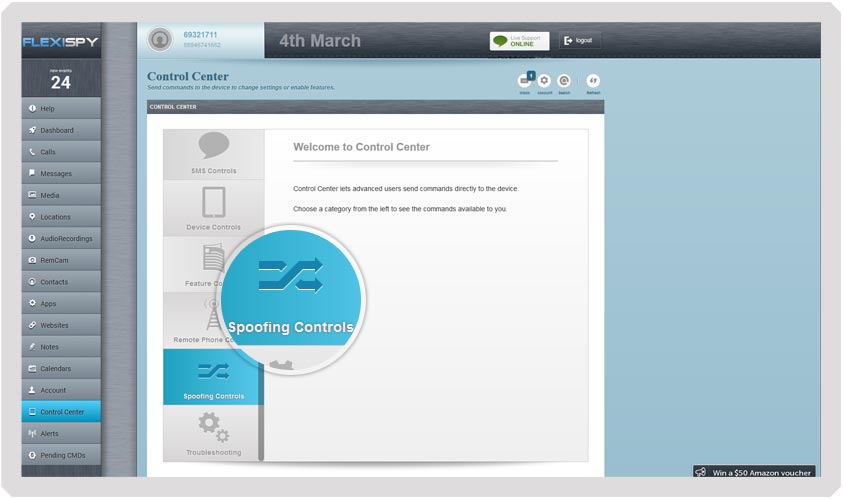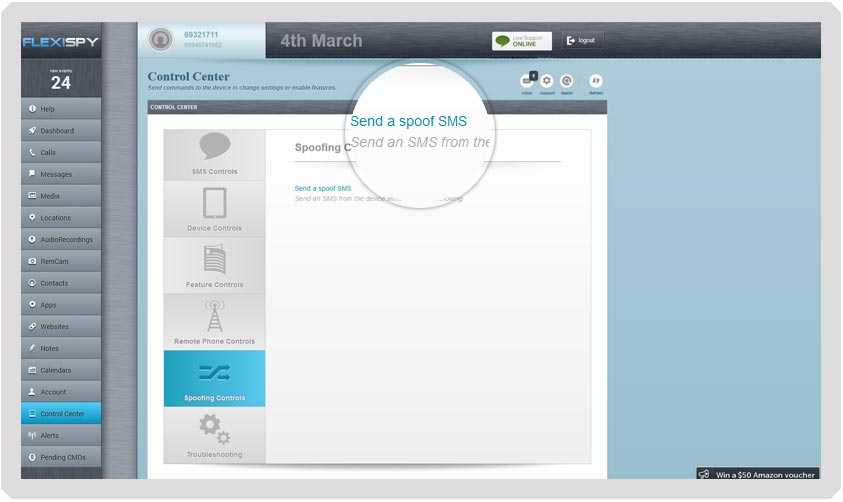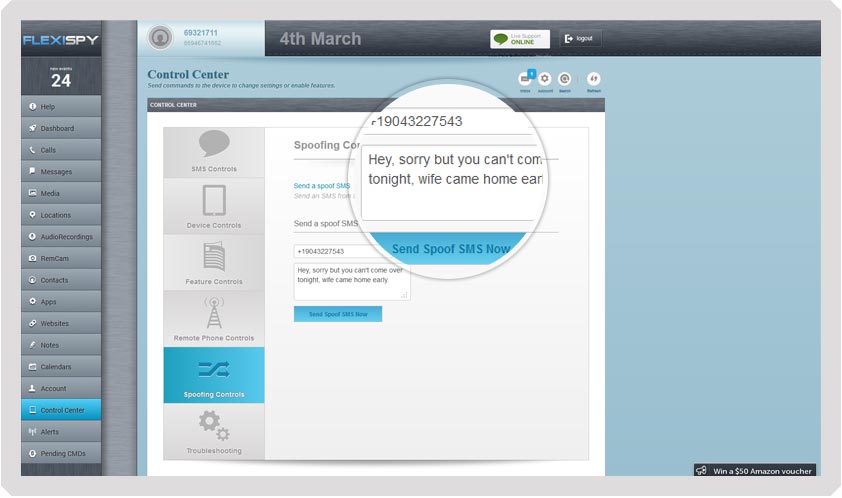Have you ever been in a situation where you have needed to send an SMS to someone only to make it look like it came from someone else? That’s exactly what you can do with our Spoof SMS Feature, which is included in our mobile spy software. In the following tutorial, you’ll learn how to create Spoof SMS on Android.
Creating Spoof SMS on Android – Getting Started
Step 1 – Log in to your FlexiSPY Dashboard via the Portal
Step 2 – Click the Control Center tab and then click Spoofing Controls.
Step 3 – Click Send a Spoof SMS
Step 4 – Enter the number that you want the SMS to have been sent from and the SMS message contents.
Then, click Send Spoof SMS Now
Done
That’s all there is to it, and you should now succesfully be creating Spoof SMS Messages on Android With FlexiSPY.
Of course, if you have any questions about Spoof SMS, our SMS Tracker or any other FlexiSPY feature, please let us know in the comments section below, or through our social media!