Recently news broke that a group of Chinese hackers successfully released a working jailbreak for iOS 7.1.2 devices. For those who have been holding off on upgrading from iOS 6.x.x because they did not want to lose the jailbreak this is surely welcome news however there are a few questions that need to be asked about this jailbreak and whether it really is legitimate or not.
WHAT IS PANGU?
Pangu is the name of the jailbreaking application for iOS 7.1.2. Currently it is released on Windows only so those who have Macs and wish to jailbreak their iOS 7.1.2 device are currently out of luck. However there are already warning signs as to the legitimacy of the jailbreak before you even download the jailbreak tool – starting with the download URL.
http://dl.pangu.25pp.com/jb/ (this is not the full download link – see below for that)
25pp.com is a well-known Chinese piracy site and the jailbreak application, once downloaded, tries to install spyware in the form of the 25pp iPhone app -the old version does this, the new one contains no spyware- but how is this even possible? If the jailbreak application tries to install spyware how can the actual jailbreak be deemed trustworthy?

As you can see from the screenshot above the UI of the jailbreak tool takes a lot from what we have already seen from evad3rs, the process shouldn’t be too difficult
Below are two guides, one to jailbreak iOS 7.1.2 safely and the other for those who have already jailbroken iOS 7.1.2 using Pangu and want to stop the application from doing whatever nefarious reasons it has to dial out.
HOW TO JAILBREAK IOS 7.1.2 SAFELY
Below are steps to jailbreak IOS 7.1.2 safely without installing any nasty 25pp spyware.
Alternatively you can watch either the Mac or PC video and follow along.
It should be noted that we are not responsible for any damage that may be done to your phone by following this tutorial. Also be aware that you might have to complete the process twice on a 5s, the first attempt, the device will ‘blue screen’, wait for the iPhone to reboot, then re run Pangu on your PC, and follow the guide again.
Step 1- Download and run the Pangu jailbreak from the link below.
Step 2 – Run the Pangu jailbreak application in Administrator mode on your PC, and uncheck the box (the most current version of pangu no longer has the option for unchecking the box)

Step 3 – Connect your iPhone or iPad that is running iOS 7.1.2.
Step 4 – This is where things get interesting. The jailbreak tool uses an out of date enterprise certificate for authentication to allow the jailbreak to take place. This means that you need to change the date and time on your iPhone or iPad to June 2nd, 2014 otherwise the jailbreak will not work.

Step 6 – Set the date and time to June 2nd 2014.
Step 7 – Wait for Pangu to check the date is correct and then click the big black button to start the jailbreak and just wait.

Step 8 – As with Evad3rs a new app will appear on the springboard of your device.

Note: If you wait too long before tapping ‘Continue’ or ‘Quit’ a message in red text will appear. If this happens you must start the jailbreak process from the beginning again.
Step 9 – The Pangu app on the PC will continue to jailbreak the device – do not disconnect the device or unplug the device USB cable from your PC.
Step 10 – When the Pangu app looks like this on your PC the jailbreak is complete.

You can verify this also by looking on your device now and seeing the Cydia icon.
THAT’S IT
iOS 7.1.2 is jailbroken.
But what happens if you did all this but forgot to uncheck the checkbox? (If your pangu had the checkbox option)
How to disable 2PP if you have already jailbroken your iOS 7.1.2 device
You have two options:
1 – Restore your phone which will DELETE ALL DATA and rejailbreak the phone using the steps above.
2 – Remove PPSync to stop 2PP from functioning.
To do this, on the now jailbroken iOS 7.1.2 device, go to Cydia. Tap Sources > Manage > Edit > Add.
When asked for the repo name type in http://cydia.angelxwind.net/
Wait for Cydia to update and then tap the new source from the list.
Tap the program titled ‘Install Complete PPSync Remover’.

Run the app to remove the PPSync program from your device and it should be okay.
For those who are wondering PPSync, once installed, can cause device instability and stock apps (e.g. iBooks or Maps) to crash and it generally can affect the performance of your device.
So now you know how to jailbreak iOS 7.1.2 on a Windows PC using Pangu. If you have any questions or comments head over to the jailbreak page of Spy Phone Review which you can find here or leave a comment below.
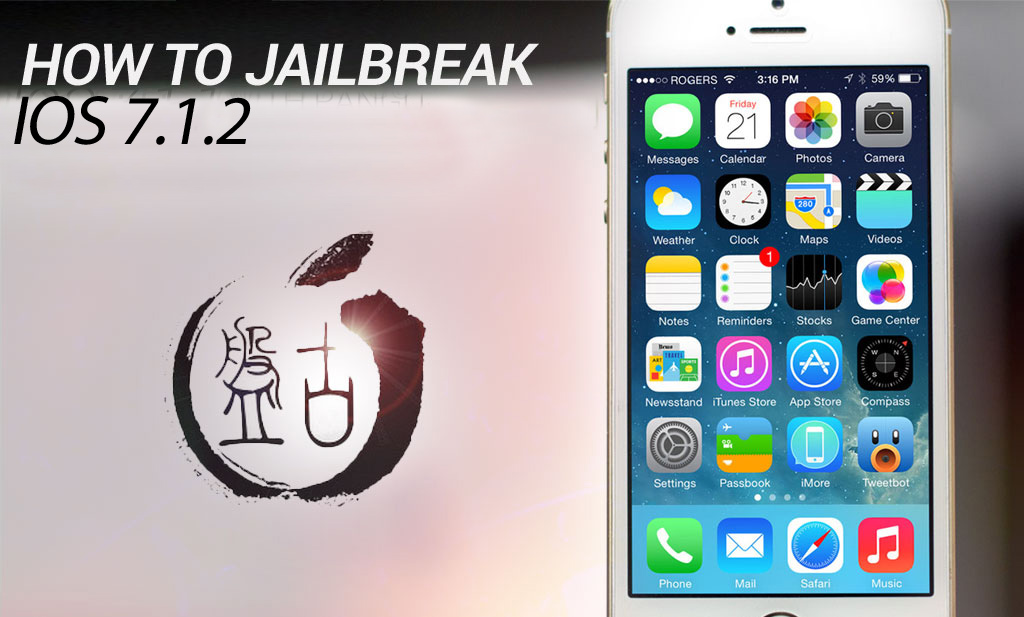
ใส่ความเห็น