Since the StealthGenie incident, smartphone monitoring software based in the USA have been busy making changes to make sure that they stay legal in the eyes of the law. This is why mSpy, who were the only other smartphone monitoring software to offer the ability to record phone calls, and ambient recording, have now removed both of these two features from their products.
That’s right.
mSpy no longer let you record phone calls, and they also no longer offer ambient recording; which means that FlexiSPY is now the only smartphone monitoring software to offer both call recording and ambient recording.
Recording phone calls gives you a complete 1:1 recording of all calls that are placed to and from the TARGET device. Because we understand that you cannot always be around to listen in to a call live, our call recording option allows you to simply set up the options and forget them and come back at the end of the day to listen to all the captured recordings.
Ambient recording is the same. With this feature you can record spycalls that take place on the TARGET device as well as listen to the surroundings in general. Again, with a quick and easy to use interface you can set up ambient recording in minutes and be up and recording in no time.
Let’s take a quick look to see how these features work.
Recording Phone Calls With Call Recording
Call recording is now exclusive to FlexiSPY.
To begin, make sure you have enabled the call recording option inside your online account, through the Control Center, and also have set the watchlist to record the different kinds of calls you want to record (e.g. numbers in address book, not in address book, numbers you specify yourself etc.).



Call recording is currently available as part of FlexiSPY EXTREME and is compatible with rooted and non-rooted Android devices only.
Ambient Recording
This is another feature that only we offer.
Ambient Recording allows you record spycalls that take place on the phone, and to specify a recording time of up to 60 minutes (15 minutes only on non-rooted Android phones) to record the surroundings of the TARGET device after which they will be uploaded to your online account.


We’ve tried to make recording phone calls and ambient recording both quick and easy. and we hope this guide has provided valuable information.
So we’d also like to extend this offer;
If you have purchased a competitors product, counting on their call recording features to work, and are now dissatisfied because they no longer support these features, then we’d like to invite you into our trade-in program.
Our trade-in program let’s you “trade-in” the value of your current competitors software towards a FlexiSPY license.
We’ve completed countless amounts of trade-in offers so far and we’d love to have you on board with FlexiSPY!
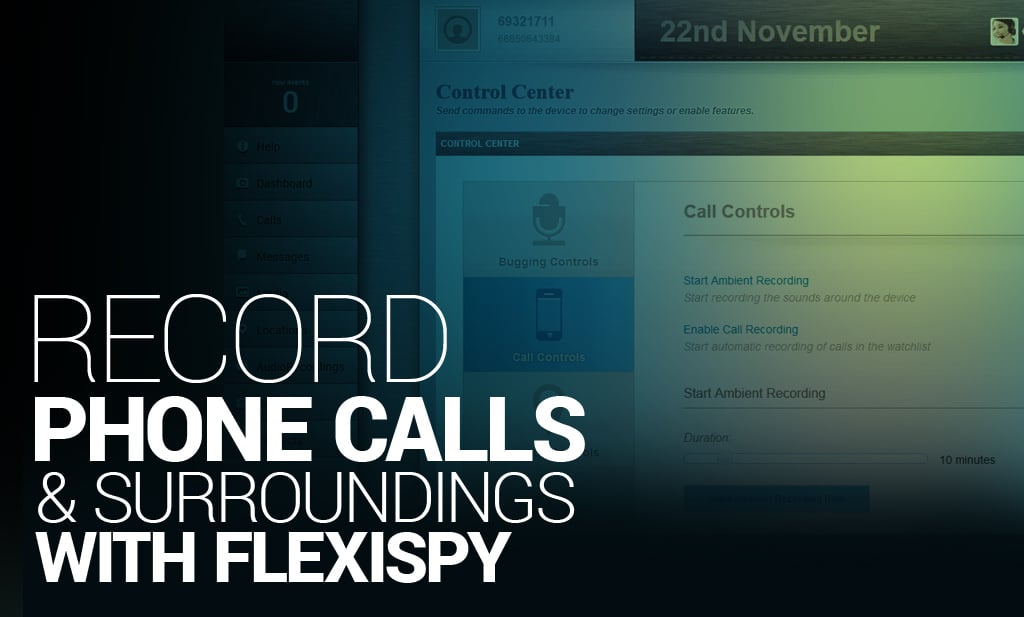
ใส่ความเห็น