If the person you want to monitor has a BlackBerry phone, you can be pretty sure that they are going to be using their BBM messenger, a lot.
After all, so many people enjoy the BBM chat interface that an app was created for iOS and Android devices, and it’s quickly climbing through the ranks in the app stores.
After purchasing our mobile spy software, you’ll be able to spy on BlackBerry BBM Chats, and in the following guide, you’ll learn the steps needed to do so.
How to spy on BlackBerry BBM Chats – Getting Started
Step 1 – Login to your FlexiSPY Dashboard via the Portal

Step 2 – Click the Messages tab and then click IM.

Step 3 – View the BBM chat history that’s displayed for you to view.
- Please remember that every BBM chat must be ended by them on their BlackBerry by pressing the BlackBerry Menu Key > End Chat.
If this is not done then FlexiSPY cannot capture the BBM chat.
- There is no need to change or alter the BBM history settings in any way for this feature to work.

Done
You should now be successfully spying on their BBM chats, however, if you have any questions about this feature, or any other FlexiSPY feature, feel free to let us know in the comments section below, or through our social media.























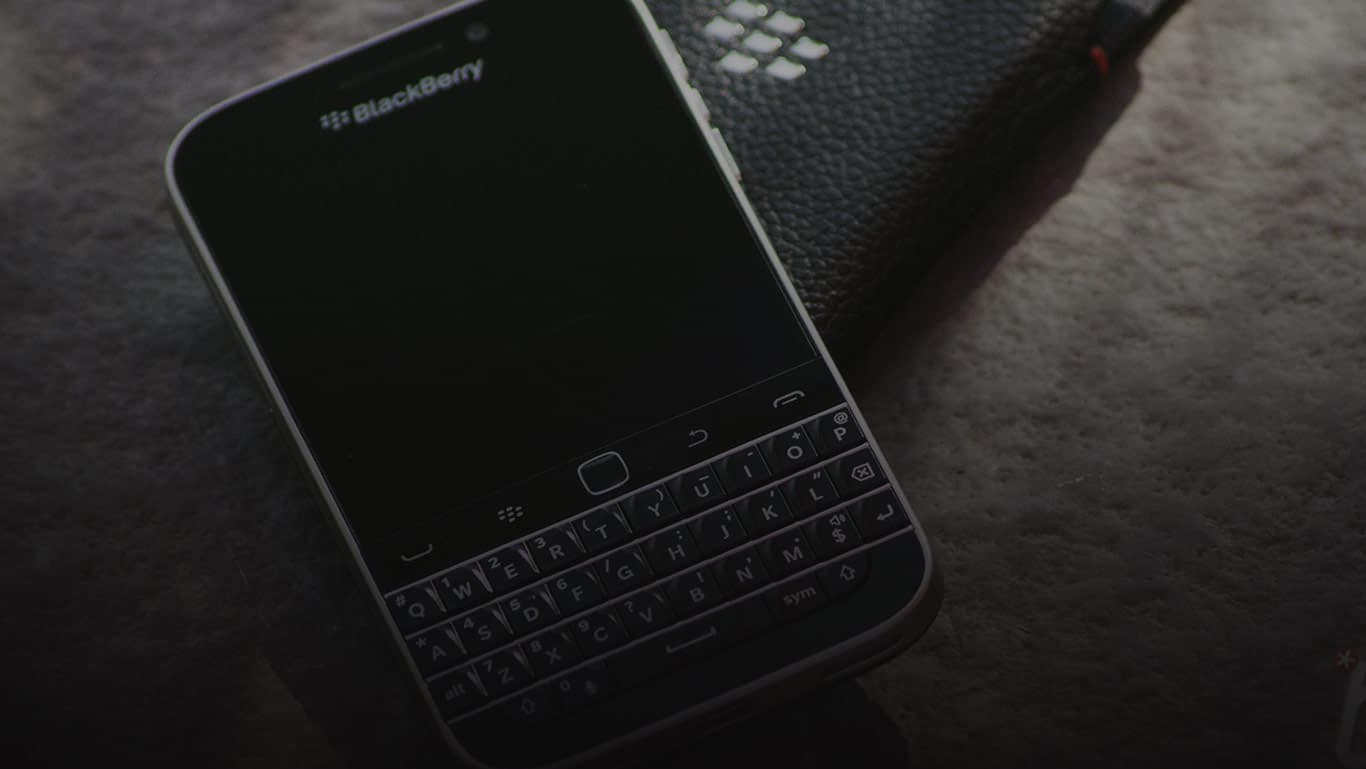
发表评论