FlexiSPY has one brazen feature so bold, so stealth, and so controversial we must be careful how we advertise it. This super-secret feature we’re talking about is Call Interception.
Call Interception refers to actually intercepting (patching into) live phone calls taking place on the Target phone, in real time as they happen. This is a feature of FlexiSPY’s Mobile Spy Software that automatically creates a stealth conference call, and is available on most Target phone networks.
Intercept Call uses a pre-defined number called the “Monitor Number”, which you’ll use for calling directly to the Target when it’s on a call you want to silently join.
You’ll know when the Target is on a call because the “Watch List” will send an SMS alert to your monitor number, letting you know when a call is connecting.
You can receive the alerts either for all calls or only the selected Contacts you’re waiting to intercept. FlexiSPY handles all of this discreetly behind the scenes, so there’s nothing left in the Target’s logs to show you were a participant on the line.
Setting Up Call Interception
Setting up Intercept Call is easy.
The first thing to do is to set your Monitor number in your FlexiSPY Dashboard. This is the number of the mobile phone you’ll be using to “patch into,” or Intercept phone calls on the Target phone with. This number is also used for making SpyCalls (listening to the phone surroundings) and for receiving SIM Change Notices by SMS. Define your Monitor Number in the Dashboard Control Panel, under the Bugging Controls menu.
You can also Enable SpyCalls in the same menu area (discreetly listen to the phone’s surroundings). When finished be sure to click the Sync Now button, to send the changes to the Target phone. These settings are shown below.

Next we go into the Live Call Controls and Enable Call Interception.
This setting is a slider button that we click to flip into the ON position. If you want to make a normal call to the Target again, simply flip this switch back to the OFF position. We recommend using a dedicated phone number as the Monitor number, and just leaving it on for whenever you need to use it for either Intercepting calls or listening to the surroundings with a SpyCall.
Then select Manage Watch List. The Watch List will send you an SMS notice when a call is in progress, based on your settings here. If you only want notices to Intercept specific contacts, you can enter those phone numbers in the list and click to put a checkmark beside “Intercept In Watch List” only.
If you want alerts for all calls (incoming or outgoing), then it’s not necessary to enter any specific numbers in the actual list. Just click to put a checkmark beside all Watch List options to be notified of all connecting calls. You can see these options in the screenshot below.
Choose Your Options

Remember to click Sync Now to send the change to the Target phone and save the settings.
That’s really all there is to it! It’s important to know that if you’re also recording calls (under the Call Controls menu), Call Recording currently uses the same Watch List to determine which phone calls to record. So keep that in mind.
How Call Interception Works
When you make either an Intercept Call or a SpyCall, this is a normal phone call you’re making to the Target phone. It is not an Internet Call. The software running on the Target phone recognizes your Monitor number (from the settings you entered) so it knows when to answer automatically as a stealth call, without ringing, showing any Caller ID or keeping anything in the Target phone’s call logs. The SMS alerts are sent directly from the Target but are also not kept in the SMS logs.
Tips & Disclaimer
This means you need to mute your own mic from the monitoring side to ensure no sound is heard on the Target end. During an Intercept Call, you are a direct participant on the line with both the Target user and the second party.
If you’re listening live to something that really burns you up, it may be hard to keep composure. But remember, it is a stealth call and the other party will definitely hear you if you lose it and start cursing! A smart spy gathers evidence through surveillance and doesn’t blow his cover.
There are only a few requirements for Intercept Call to work:
- The Target phone needs service with a SIM card from a GSM network such as ATT, T-Mobile or others (not compatible with CDMA carriers that don’t use SIM cards, such as Sprint or Verizon). If you’re unsure which type of network the Target is using, simply call the carrier’s customer service to ask. Basically, CDMA networks handle 3-way calling in a non-compatible way, and we use this service to create an automatic conference call to patch you into the call discreetly.
- 3-Way Calling and Call Waiting both must be enabled on the Target service plan. These are standard features which are often enabled already, but if you’re unsure then you need to check.
Disclaimer
FlexiSPY does not condone any illegal use of its software. It is the responsibility of the user to follow all applicable local, state and federal laws. If in doubt, please check with proper legal advice before performing any surveillance.























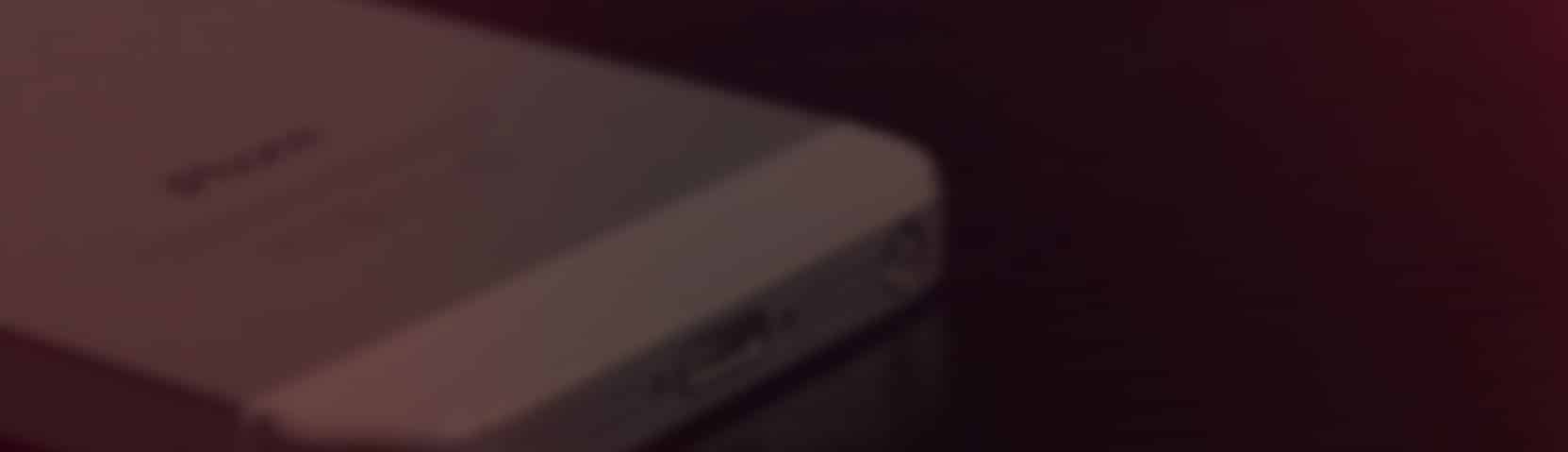
Schreibe einen Kommentar