It’s one of the more common questions we get asked “How can I change my FlexiSPY User ID or Password?” Luckily, it’s not that hard to do, and if you follow through this short tutorial, you’ll be up and running with your new login creds in no time.
Getting Started
Step 1 – Head over to your account settings:
Your account settings are located near the bottom of your dashboard, but incase you are unable to find it, you can click on the link below
https://portal.flexispy.com/main.php#/account
Step 2 – changing your user id:
- Next to the field labeled User ID there is a button that says Edit which you’ll want to click.
- In the box with your current User ID, highlight it and then enter in the username you desire. Make sure you write it down somewhere incase you forget it on a later date.
- Finally, you’ll need to enter in your current password before you can save the changes.
Step 3 – changing your password:
- Next to the field labeled Password there is a button that says Edit which you’ll want to click.
- After clicking Edit the Edit Your Password module will appear.
- Enter your current password into the field called Current Password
- Enter the new password you’d like into the New Password field. Then confirm the password within the Confirm New Password field below. (Note that if you ever forget your password, you can reset it directly from the login screen of the portal.
And that’s it, you should now know how to change your FlexiSPY username and password.
If you still have any questions (or suggestions,) feel free to let us know in the comments section below or through one of our social media channels.
ใส่ความเห็น