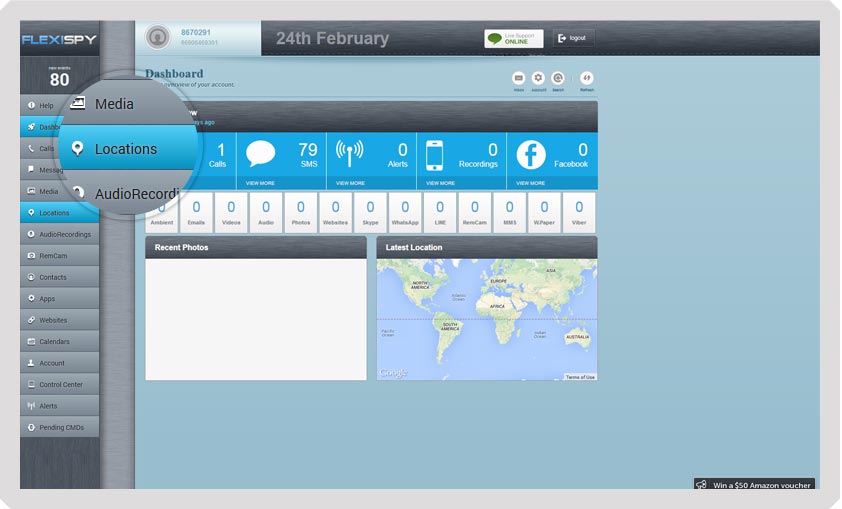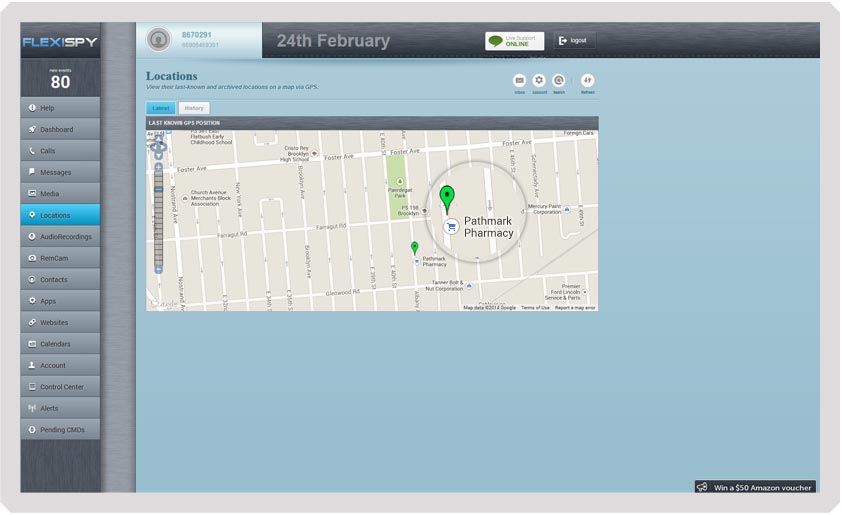With our iPhone Tracker Package, you’re given the ultimate mobile monitoring experience. Included in the package is the ability to track iPhone GPS Locations, you’re able to easily see where they are, and where they have been, all from the convenience of your dashboard.
In the following guide, you’ll learn how to use FlexiSPY’s GPS Tracking Feature – let’s get started!
Getting Started
Step 1 – Login to your FlexiSPY Dashboard via the Portal.
Step 2 – Click the Locations tab.
Step 3 – The latest GPS location captured by FlexiSPY will be listed for you to view.
Done
That’s all there is too it, and you should now successfully be tracking their iPhone GPS location.
Of course, if you have any questions about this feature, or any other FlexiSPY feature, feel free to let us know in the comments section below, or through our social media!