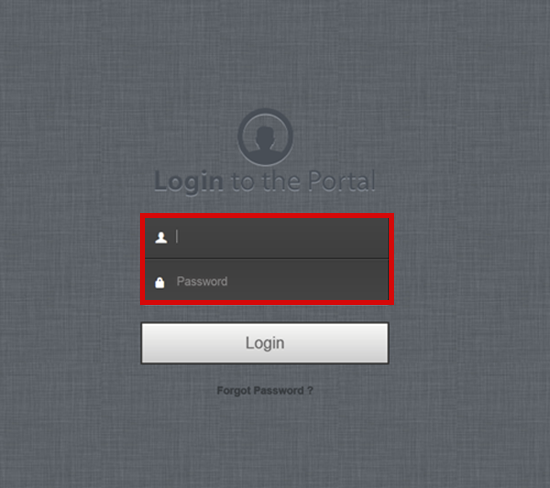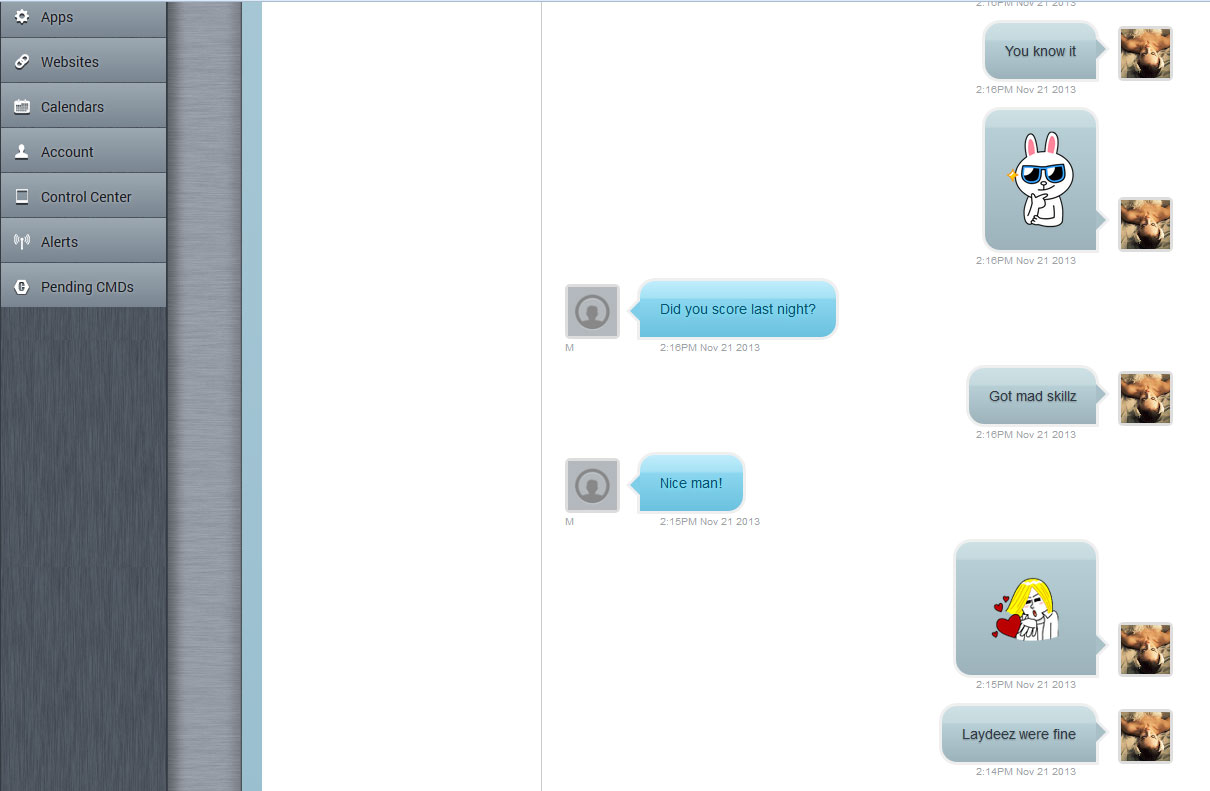Nowadays people take their Android smartphones with them everywhere they go.
But have you ever wished you could spy on someone else’s LINE chats on an Android smartphone?
When you think about it there are actually are many legitimate reasons to do this.
- Parents monitoring their children
- Employers monitoring their staff
- Uncovering infidelity in a relationship
How To Spy On Android LINE Chats With FlexiSPY
All you need are three things.
- Their Android smartphone in your hand
- FlexiSPY’s Mobile Spy Software
- 15 – 20 minutes of your time (depending on the make/model of their smartphone)
If you have made sure all of the FlexiSPY requirements listed have been met then you are ready to start reading other people’s LINE chats.
Let’s get started!
Step 1 – Get their Android smartphone physically in your hand and make sure it is a model that FlexiSPY supports -If you want to spy on LINE, then you’ll also need to make sure that they have LINE on their phone.
If you are not sure then simply contact FlexiSPY’s friendly support staff who will be happy to assist you.
Step 2 – Install FlexiSPY on to their Android smartphone and then activate it.
Step 3 – Wait one hour for FlexiSPY to capture all LINE chats on their smartphone and upload it to your online dashboard
Step 4 – Log in to your FlexiSPY dashboard on your computer
Step 5 – Click the Messages tab and then click IM and then LINE.
Step 6 – All LINE chats captured by FlexiSPY will be listed for you to view.
Done
This means that, in the time it normally takes to make a cup of coffee, you have installed and activated the most powerful smartphone tracking software available today.
You are now successfully spying on their LINE chats!
Congratulations,
It’s as simple as that!
We hope though this short article you can fully see how powerful FlexiSPY is when it comes to spying on an Android smartphone.
But there is so much more to FlexiSPY than just capturing LINE chats!
Stay tuned for further articles in this series explaining how to use each and every FlexiSPY feature.