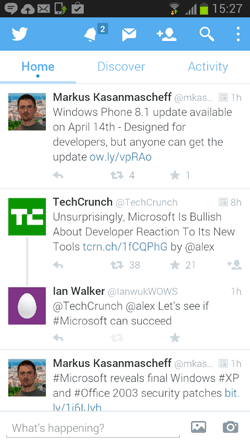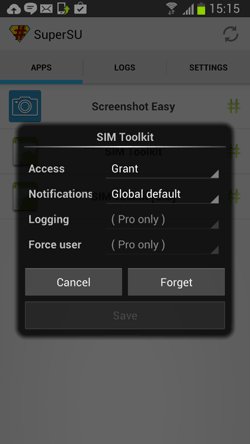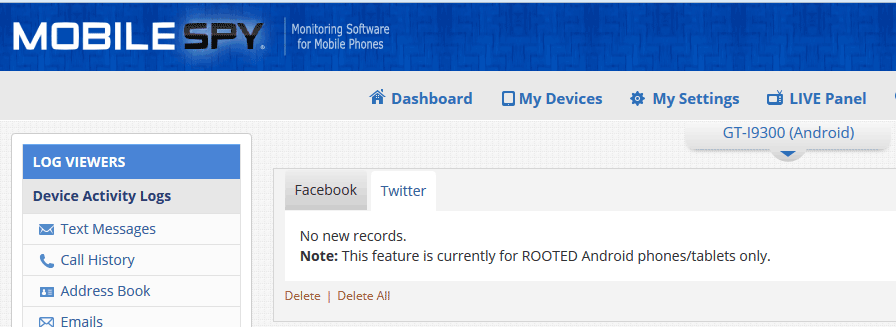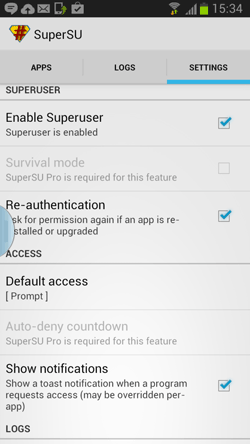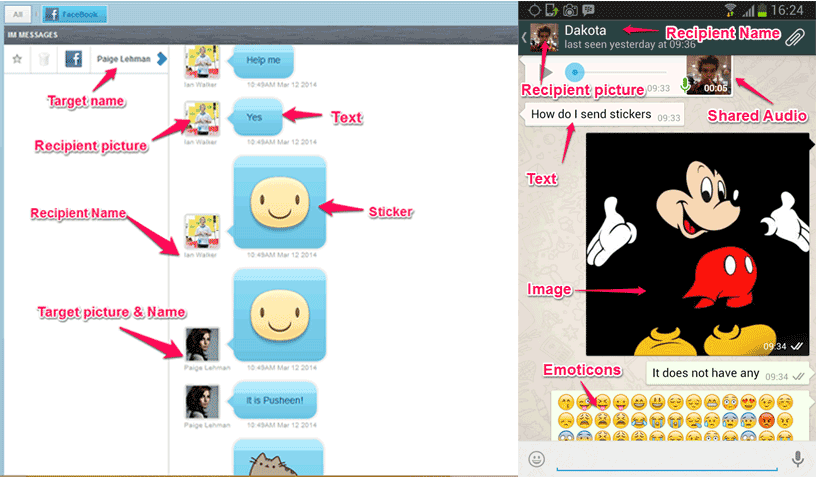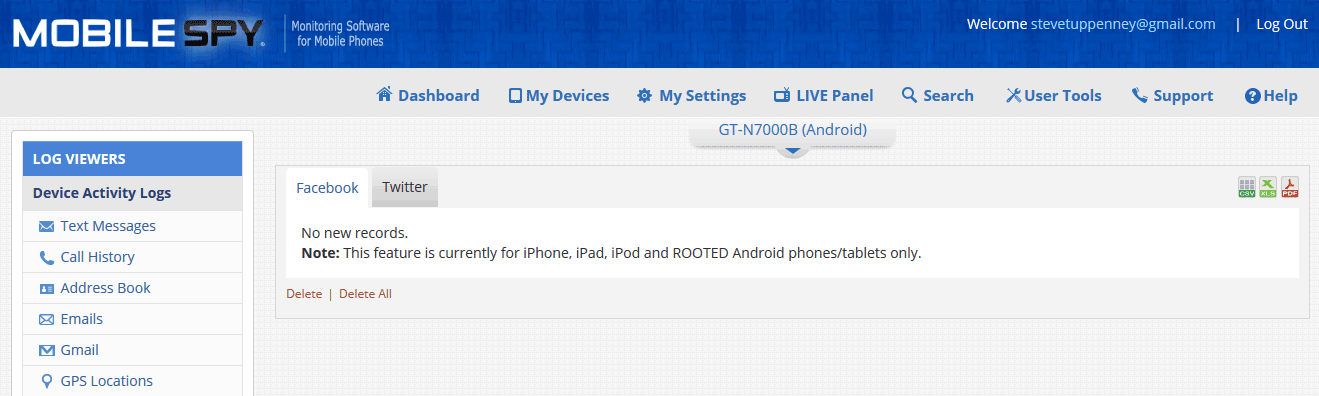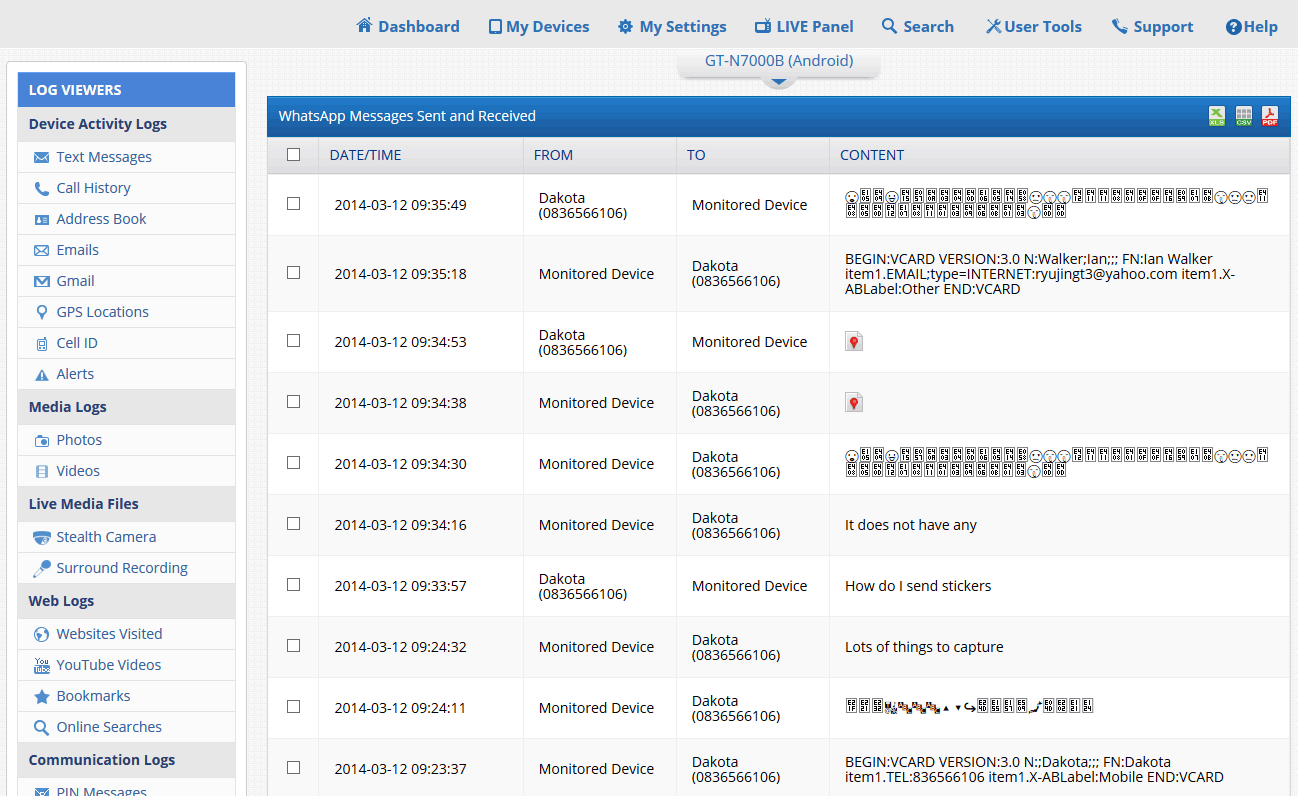Mobile Spy appear to be a reputable company when it comes to spy phone software, therefore the news that they are the only ones capturing Twitter intrigued us enough to try it out and see this was really true.
Unfortunately, we were unable to get this feature, along with the Facebook spy to work—despite several calls to Mobile Spy support.
This article will detail what we did in theR hope that someone out there can help us figure out how to solve the problem so we can advise Mobile Spy support staff who can then use that information to help their own customers.
Mobile Spy Twitter Test Results
In order to properly test Mobile Spy we had to first root our Android phone and prepare it for capturing instant messaging conversations according to Mobile Spy’s requirements.
- We made sure the Android phone was rooted before installing Mobile Spy
- We had installed Facebook, Twitter & Whatsapp and were logged in
- We made sure that Mobile Spy (SIM Toolkit) received superuser permissions
- We made sure that we had enabled Facebook, Whatsapp and twitter capturing inside Mobile Spy itself using the Logging Options menu.
With our Android phone correctly set up we set about installing Mobile Spy and started creating some instant messaging data for Mobile Spy to capture and upload to the online account.
Unfortunately none of the Twitter data that we created was uploaded by Mobile Spy.
This meant that we had to contact Mobile Spy support.
We logged on to Mobile Spy livechat and after providing our registered email address and order number we then proceeded to ask our question.
Why was no Twitter data being uploaded?
Had we correctly rooted the Android phone?
The first response we received to our question was the obvious one – had we rooted the phone?
We explained that we had and we were told to open up the SuperSU program (SuperSU is the program that is installed after rooting an Android phone and which grants Mobile Spy the permissions it needs to function) and check the settings for Mobile Spy.
The first thing we were told to check is the permission settings for Mobile Spy itself (SIM Toolkit). The Mobile Spy support staff thought that Mobile Spy had not been granted superuser permissions and that was why no Twitter data was being uploaded.
We had set our Android phone so that Mobile Spy was automatically granted the permissions it needed to work.
We told support this and we were then told to uninstall the software, reinstall and try again.
We uninstalled and reinstalled the software whilst still in a live chat with the support team. We were then told that everything would now work because the software had been reinstalled.
Unfortunately this was not the case.
We sent some more tweets and checked back in to the Mobile Spy online account but no Twitter data was uploaded. In fact the message inside the online account stated this.
We contacted Mobile Spy support again. We explained that we had already made sure that Mobile Spy had been granted the required superuser permissions in order to function. This time support asked us once again to check SuperSU and the permission settings for Mobile Spy.
Had we set the correct root permissions for Mobile Spy to work?
They wanted us to check the global default settings for Mobile Spy itself in case it had been set to not receive superuser permissions in which case that could be the cause for no Twitter data to be uploaded. Without gaining superuser permissions Mobile Spy would not work properly and that could have been the reason no Twitter data was being captured.
On our Android phone we set the global permissions for Mobile Spy to be ‘Enabled’ which was the exact same thing that the Mobile Spy support staff asked us to do. We were then assured that now, because SuperSU had granted Mobile Spy the correct rooting permissions that features that require root permission (and this includes capturing Twitter) would work.
After sending some more tweets and generating some general Twitter activity we checked our online account once more to see if Twitter had been captured.
Unfortunately it was the same and no Twitter data was uploaded.
We contacted Mobile Spy support a third time. This time Mobile Spy support asked us to check the settings for superuser notifications. Superuser notifications are notifications which display when a program has been granted superuser permissions.
Did we correctly configure the notification status of SuperSU?
With this option enabled, every time Mobile Spy needs permissions to function a message would be displayed on the screen. Ideally spy phone software needs to be discrete and hidden at all times so we understood why the Mobile Spy support staff wanted us to set the superuser notifications option to be disabled. We were then told to uninstall the software again and reinstall it. When we reinstalled it, as you would expect, because we had set superuser notifications to be disabled no notice appeared on the screen saying that Mobile Spy had been granted superuser permissions.
Support then told us to log in to Mobile Spy on our Android phone, then log out, restart the phone and log back in again. We did all of these steps and Mobile Spy support assured us now that everything definitely would work.
So we generated some more Twitter data and waited, giving it time to be uploaded (Mobile Spy support told us it can take up to an hour for data to be uploaded), before we checked our online account again.
Unfortunately still no data again was uploaded.
Mobile Spy then asked us to install an older version to try that. This used a completely different download URL and program name.
Did an older version of Mobile Spy solve the problem?
When this was installed it still mentioned ‘Mobile Spy’ and everything looked and functioned the same however we knew this was an older version because in the online documentation the name of Mobile Spy once it was installed on the Android phone was not the same as the latest version.
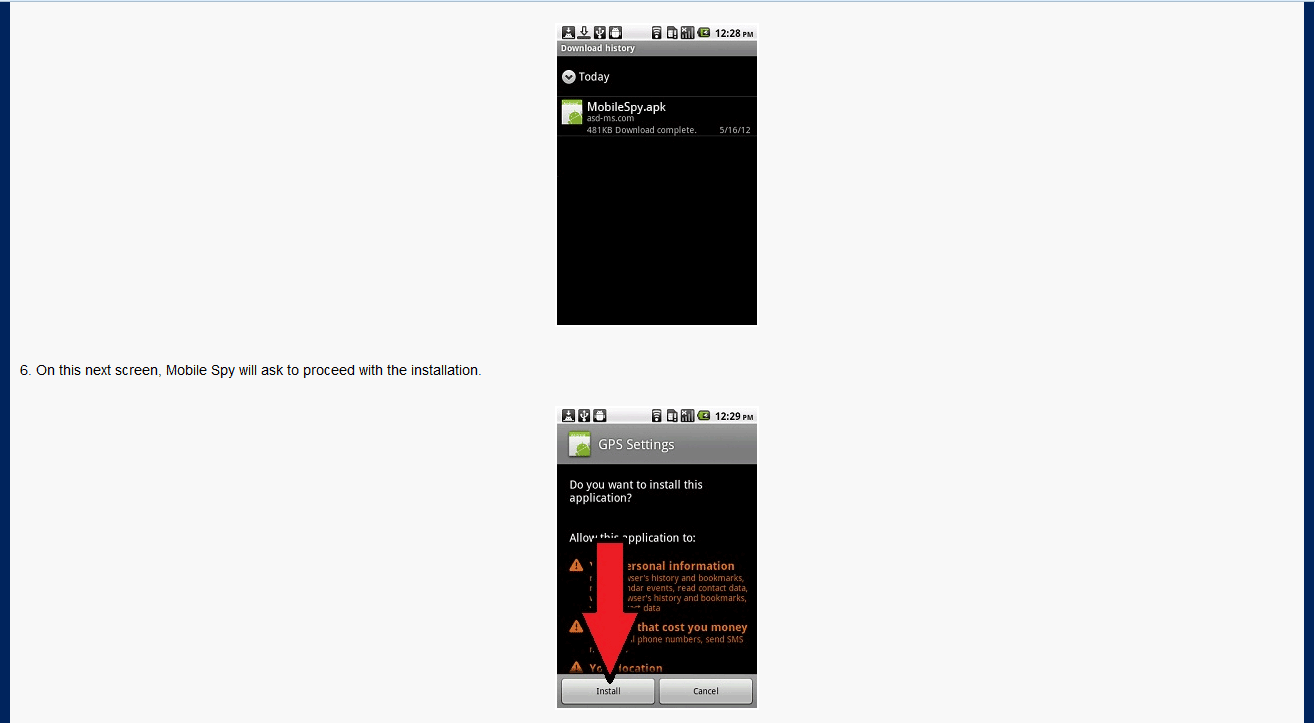
Figure 6- Mobile Spy gave us an older version of the software to try which we identified by the name..
We installed this older version on to our rooted Android phone and set it up exactly as we had done before. Again we generated some Twitter data for Mobile Spy to capture. Unfortunately though the results were the same – nothing was uploaded.
But how can we be sure that the issue is with Mobile Spy and not our Android phone?
By testing the capturing of Whatsapp and Facebook also.
Did Mobile Spy otherwise capture Facebook and Whatsapp?
Both of these need root access on an Android phone for Mobile Spy to capture it.
So we set about generating data for both Facebook and Whatsapp on our Android phone.
Unfortunately Mobile Spy failed to capture Facebook.
However it did capture Whatsapp.
This proves that our Android phone was successfully rooted properly otherwise this would not be able to happen.
However even though Mobile Spy successfully managed to capture Whatsapp it captured the text only. Many of the key elements provided by rich media such as emoticons and stickers were not uploaded. When it comes to clarity of information, especially when capturing instant messaging conversations, you cannot afford to miss out on any details – no matter how small they may seem.
Why capturing all details of an instant message is vital
One well-placed sticker inside a conversation or a well-timed smiley face can change or set the tone of an entire conversation. If you are capturing that information you need to make sure that all elements of an instant messaging conversation are being captured because nowadays just capturing the text is not enough.
This is why FlexiSPY not only captures the most instant messaging programs (they capture nine compared to Mobile Spy’s six) they also capture much more of the chat data giving you all the details of every instant messaging conversation that takes place in an easy to read format so it looks exactly like it did on the phone.
So, if you are currently a Mobile Spy customer and you are able to get Facebook and Twitter to be captured on a rooted Android phone please let us know how you did it in the comments below.